External resources and improved interfaces
Version 6.60 improves interfaces, fast editor, adds support for external resources and many other improvements and fixes.
Highlights
New version allows to add custom resources to the project. It is possible to add links to websites or disk files - texts, images or any other documents and files.
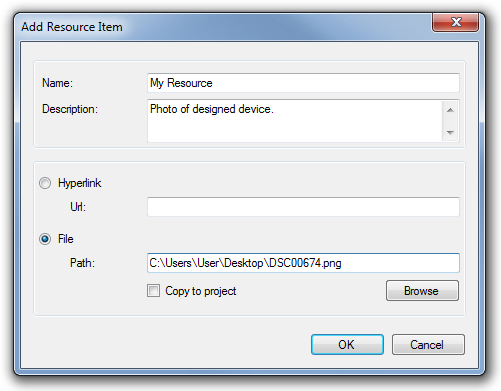
Nested models, diagrams and resources can be ordered as you want. Now also nested models can be listed after diagrams, which was not possible in previous versions.
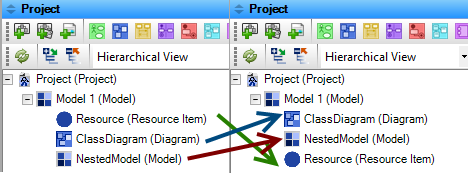
Work with interfaces was significantly improved in version 6.60. You can adjust position of their labels, add comments or connect provided and required interface with another relation.
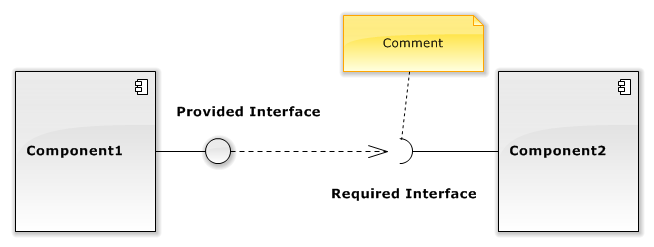
A new menu group Paste Special was added to Edit menu. It contains items, which allow to directly use the way of pasting without showing the Paste dialog.
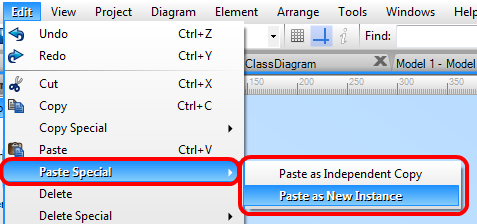
New features and improvements
- Support for external URLs and files
- Adding to project, editing, deleting
- Displaying of images, texts and web-sites
- Copying of custom files to project
- Improved work with provided and required interfaces
- Improved drawing
- Drag & drop adding
- Allowed to connect required and provided interface with relation
- Custom order of nested models and diagrams (now nested models don't need to be first ones)
- Added new context bar buttons for components and pins which allow to add provided and required interface on one click [RQ#328]
- Allowed to move caption of interface [RQ#327]
- Added option to not hide the toolbox scrollbar [RQ#313]
- Improved precision of association attaching to package border [RQ#331]
- Improved rendering of elements with stretched name area (e.g. components)
- Custom style in Style tab (Properties dialog) starts from current style (when it is default style or class style) [RQ#312]
- Add Special Paste submenu into Edit menu with items: Paste as independent copy, Paste as instance [RQ#312]
- Removed restrictions for relations [RQ#312]
- Improved Fast editor
- Support for Undo/Redo
- Added button for applying changes, changes are applied also automatically after leaving textbox or selecting other element
- Improved updating of attributes and operations
Fixed bugs
- Fixed application crash when 'Stereotype Icon' visual style chosen and no icon for stereotype is defined
- Fixed type set editing [RQ#333]
- Fixed wrong z-order of elements in generated bitmap/metafile when copying using Edit>Copy actions [RQ#334]
- Fixed occasional wrong behavior of Send to back for elements in container
- Fixed closing Model Overview window when model is deleted during undo or redo action
- Fixed some texts in GUI

SplinterX 19 December 2013 7:58:50
comment
Dusan Rodina - softwareideas.net 20 December 2013 10:31:21
RE: comment