Better Snap Lines, Visual Aid for End Point Locking and Much More in 7.50
Highlights
Improved Snap Lines
It's much easier to align an element to the middle of other element with the new improved snap lines. Snap lines to a middle have purple color.
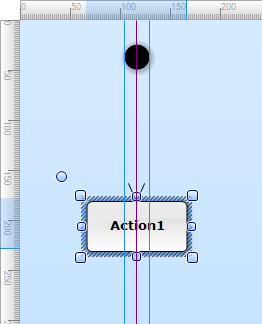
Visual Aid for End Point Locking
Relationships can be locked to the middle of an element or to an exact position on the border. Program automatically choose the kind of locking. The new visual aid allows you to see which locking will be used before the relationship is added to the diagram.
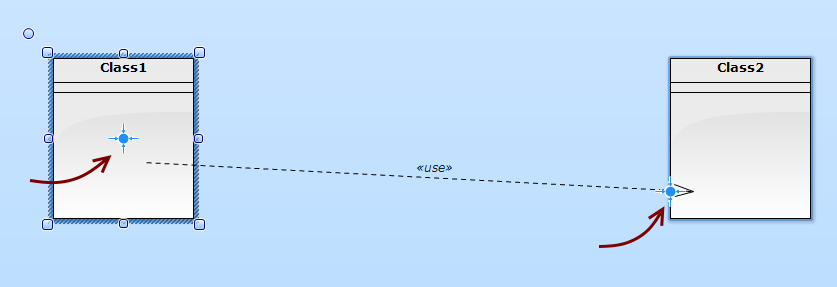
New Toolbox Settings
Toolbox has better options now. You can choose the size of icons and displaying of labels separately. New medium size of icons was added. If you click on area which belongs to none of toolbox groups, you can set the same display mode for the whole toolbox. Now you can also collapse all groups of tools in toolbox at once using Collapse All menu item.
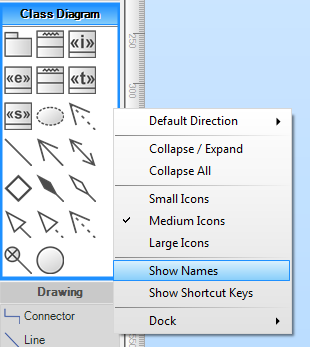
New Features and Improvements
- Added visual aid which shows final kind of lock of relationship end
- Added snap lines to middle of element [RQ#364]
- Added tooltips for buttons in toolbox [RQ#367]
- Added Collapse All to toolbox context menu [RQ#367]
- Added new context bar buttons:
- Add Attribute for object without assigned class
- Add Attributes for object with assigned class
- If an image is pasted, name editing doesn't start
- Attribute can be set as static from attribute grid in Properties dialog [RQ#368]
- Improved settings for toolbox [RQ#367]
- Medium size icons
- Name can be shown for all sizes
- Added support for code generation from IDEF1X diagrams
- View mode All Entities renamed to Element List
- Supported filtering and sorting for Element List view mode in project tree
- Supported sorting for Diagram Types view mode in project tree
- Allowed to set icon size for all groups in toolbox at once
- Cursor changes to cross when drawing relationships
- Object attribute can be removed using context menu
- Improved grids for CRC card properties in Properties dialog
- Hiding empty super class and sub classes fields for CRC card
- Showing description of CRC card in diagram
- Allowed to show/hide empty compartments using Show Empty Compartments parameter [RQ#269]
- Highlighting multiplicity fields of IDEF1X relationships
Fixed Bugs
- Fixed SVG export - left and top borders was clipped
- Fixed application crash when pasting image or text using diagram context menu
- Fixed application crash when exporting to SVG
- Fixed zooming to cursor position
- Fixed saving static parameter of attribute [RQ#368]
- Fixed parsing attributes in Fast Editor
- Fixed parsing operations in Fast Editor
- Fixed updating color preview in context bar button after choosing a new color
- Fixed stack overflow exception in template evaluation
- Fixed loading setting of displaying of extension point
- Fixed displaying of line in class also when fields are hidden
- Fixed applying Show Fields command for whole diagram (Diagram/Show Parts/Show Fields)
- Fixed editing of attribute multiplicity from attribute grid in Properties dialog
- Fixed occasional non-working ESC for exiting full screen mode
- Fixed application crash when exporting image with small glow
- Fixed showing relationship end in top left point when starting to draw a new relationship
- Fixed updating of actors in combo box in use case detail tab
- Fixed moving self rectangular relationship with moved element
- Fixed adjusting oblique relationship when resizing multiple elements together
- Fixed rendering precision - border and fill were unaligned sometimes
- Fixed forgetting link between object and class attributes after editing values using Properties dialog
- Fixed showing wrong name of object attribute after changing name of attribute of linked class in Properties dialog and Fast editor
- Fixed application crash when dragging a class to an object diagram
- Fixed adjusting items of context menu for field
- Fixed wrong grayed area of context menu for field at first show
- Fixed wrapping of text of responsibilities and collaborators [RQ#365]
- Fixed applying padding to CRC cards
- Fixed closing Properties dialog after pressing ENTER in CRC card description box
- Fixed saving/loading of showing fields for elements
- Fixed layout of elements after showing/hiding some parts
- Fixed trailing colon in attribute/operation name after copying and pasting

New Comment