Change Type Set for Entity-Relationship Diagram
Which types are offered in the menus and galleries depends on the current diagram type set. It decides also whether the type is displayed with or without a prefix. If the type is from the current type set it is displayed in the simple (non-prefixed) way.
If you design a general (database-independent) data model, the UML type set may be sufficient. However, if you want to be more specific and define types for a concrete database, you should change the type set by your target database. You may choose from MS SQL, MySQL, Oracle, or Postgre. If you are missing the type set for your favorite database, you may define your own type set (or let us know you and we will add it).
If you want to change the diagram type set, right-click on the diagram canvas and choose Diagram Properties from the context menu. On the General tab click on Browse button [...] next to the Type set drop down and choose the desired type set from the shown dialog. After confirming the Diagram Properties dialog, you will be asked whether you want to convert the types for existing attributes. If you click on Yes, all types in the diagram will be converted to the nearest alternative from the selected type set.
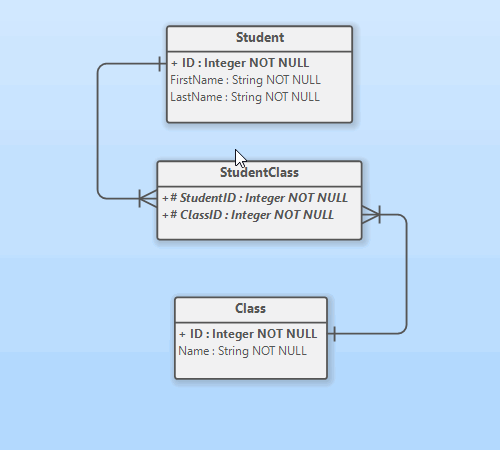

New Comment