Auto Scrolling
Available from version 1.00 in Standard, Premium, Professional, Ultimate editionsExperience seamless navigation with the Auto Scrolling feature, a dynamic enhancement to your diagramming workflow. This intuitive functionality allows for effortless movement across your canvas. As you drag elements near the edge of your workspace, the canvas automatically scrolls to accommodate the new position. This feature is especially beneficial when working with large diagrams, ensuring a smooth and uninterrupted design experience without the need for constant manual adjustments.
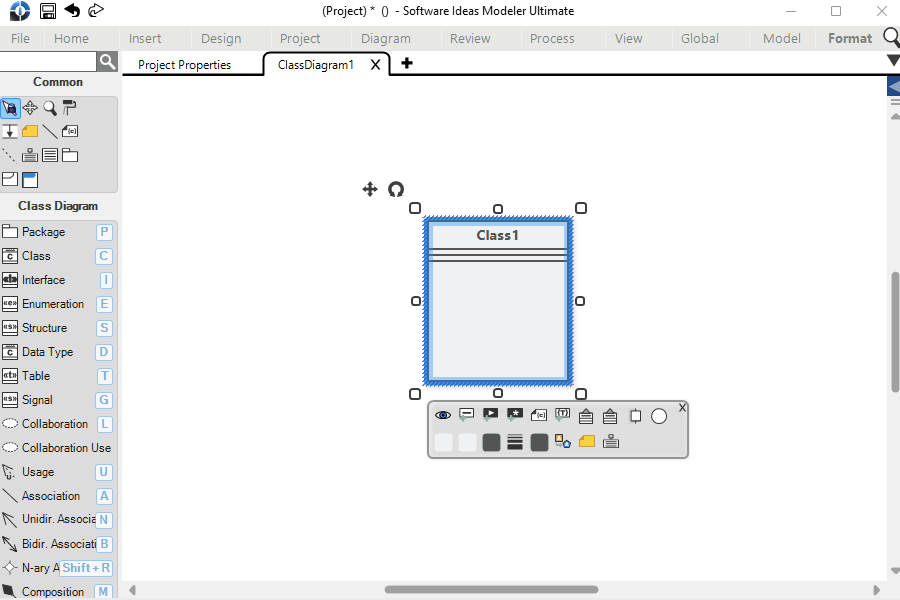
-
Ideal for Users Like:
- Designers and Architects working on extensive diagrams
- Project Managers handling large-scale modeling projects
- Any user who desires a streamlined diagramming experience
Ready to Experience Enhanced Navigation?
Discover the ease of Auto Scrolling in your projects!
