Snap Lines
Available from version 6.00 in Standard, Premium, Professional, Ultimate editionsRefine your diagrams with precision and ease using the Snap Lines feature. This sophisticated tool aids in perfectly aligning elements by offering visual cues that elements automatically adhere to. Snap Lines are indispensable for crafting professional and well-structured diagrams, ensuring your layouts are flawlessly aligned and aesthetically pleasing.
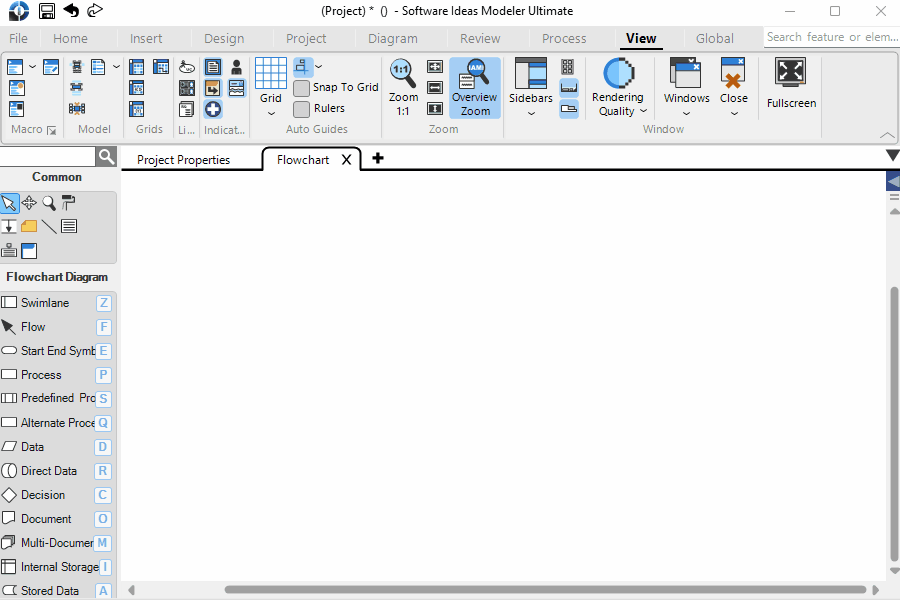
Capabilities
Snap To Borders - Automatically aligns elements to the nearest border, ensuring neat and tidy edges in your layouts.
Snap To Centers - Effortlessly center elements relative to one another, crucial for balanced and symmetrical designs.
Snap To Preferred Distance - Maintain consistent spacing between elements, vital for uniformity in diagram aesthetics.
Snap To Preferred Sizes - Easily resize elements to match predetermined dimensions, enhancing visual coherence.
Snap To Border Points - Align elements precisely at specific points along the borders, enabling intricate positioning.
Snapping Distance Parameter - Customize the snapping sensitivity to suit your specific needs, offering flexibility in design precision.
Ideal for Users Like:
- Graphic Designers and Architects needing precise alignment
- Project Managers creating structured project diagrams
- Anyone looking to enhance the professionalism of their diagrams
Enhance Your Diagrams with Snap Lines
Experience the precision and ease of Snap Lines in your projects.
