Tools Menu
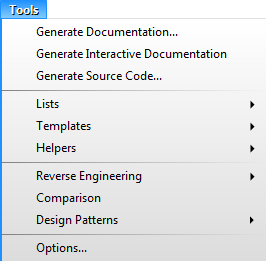
Generate Documentation
Shows the Generate Documentation dialog, which allows to generate the documentation for the current project in various format (HTML, ODT, PDF, RTF, TXT).
Generate Interactive Documentation
Shows the Generate Interactive Documentation dialog, which allows you to generate the interactive hyperlinked documentation for the current project in HTML format.
Generate Source Code
Shows the Source Code Generation dialog, which allows to generate the source codes for selected parts of project in the chosen programming language.
Lists
Shows the submenu, which provides commands for editing the lists.
Lists / Stereotypes
Opens the dialog for editing the list of stereotypes.
Lists / Types
Opens the dialog for editing the list of types.
Lists / Element Names and IDs
Opens the dialog for editing the list of default element names and ID patterns.
Lists / Graphics
Opens the window with list of graphical shapes, which allows to add, edit and remove the shapes.
Lists / Connection Strings
Opens the dialog with list of connection strings, which allows to add, edit and remove the connection strings.
Templates
Shows the submenu with menu item for each kind of template.
Templates / Documentation
Shows the documentation template manager, which allows to add, edit and remove documentation templates.
Templates / Source Code
Shows the source code template manager, which allows to add, edit and remove source code templates.
Helpers
Shows the submenu with special batch tools.
Helpers / Renumber Element IDs
Opens the dialog, in which you can easily order elements and renumber their IDs.
Helpers / Generate Indexes for Foreign Keys
Generates an index for each foreign key of each entity in entity relationship diagram.
Reverse Engineering
Shows the submenu with sources, from which you can perform the reverse engineering.
Reverse Engineering / .NET Framework
Shows the dialog for reverse engineering from .NET Framework.
Reverse Engineering / Database
Shows the dialog for reverse engineering from database.
Reverse Engineering / Source Code
Shows the dialog for reverse engineering from source code.
Comparison
Shows Comparison Choice dialog, which allows to choose to project for comparison and the comparison method.
Design Patterns
Shows the submenu with design patterns actions.
Design Patterns / Create
Creates a new design pattern by selected elements.
Design Patterns / Insert
Inserts elements to the current diagram by the chosen design pattern.
Options
Shows the Option dialog, which allows to adjust application settings.
Other versions
- Version 7.x and lower
- Version 9.x

New Comment