
UML Tool with Free Edition
Software Ideas Modeler
Software Ideas Modeler is a powerful UML tool that supports all 14 diagrams of UML 2.5. It is easy to use, and provides complex diagramming and modeling options. The software supports documentation generation, export to many image formats, reverse engineering, and source code generation. Except for standard UML diagrams, other UML-derived diagrams are supported: Information Flow Diagram, Model Diagram, and Manifestation Diagram. The UML software also offers a special UML Mixed Diagram that allows you to use all the UML tools from all UML diagram types.
Tool for UML Diagrams
Software Ideas Modeler is a comprehensive UML diagramming tool that allows you to create, edit and export a wide range of UML diagrams. The software is designed to be user-friendly and intuitive, making it easy for software developers, business analysts and other professionals to create professional-looking diagrams quickly and easily.
Our UML modeler enables you to draw, edit and export UML diagrams. It supports the latest UML notation and helps you drawing structure, behavior, and interaction diagrams. The software is optimized for Windows systems and you can use it offline.
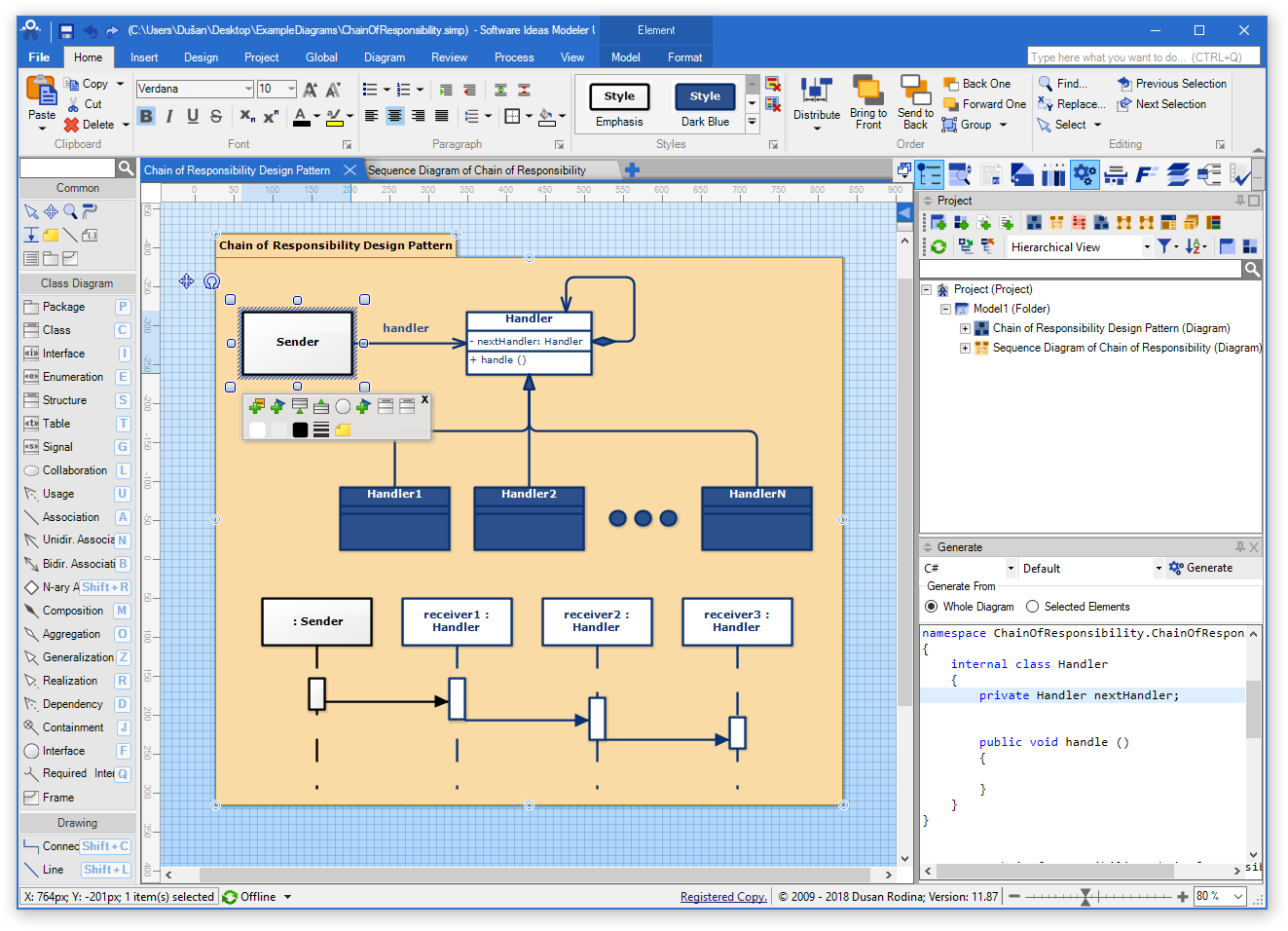
What is UML?
UML stands for Unified Modeling Language. It is a general-purpose modeling language in software engineering designed to provide a standard way to visualize the design of a system and its components.
Start your UML journey
Discover the world of UML with our easy-to-use UML diagram maker. Start learning the basics of UML diagrams with plenty of UML tutorials we offer you in the help section. With UML you can design software, make your documentation professional, and communicate with your colleagues and other teams more effectively.
UML drawing tool
Software Ideas Modeler is designed to make the drawing UML diagrams easy. The UML editor offers various ways how to draw diagrams - point and click, drag and drop, specify the bounds of drawn elements, batch element inserting, and much more. Use smart snaplines, grids, and layout actions.
UML modeling tool
You can do more than only draw UML diagrams with Software Ideas Modeler. It is a true UML modeling tool that allows you to manage the parts of the created model. Share the parts in multiple diagrams, reference the elements from one diagram to another. Our UML designer provides tools for navigating the model and generating the code based on it. Try a variety of UML modeling capabilities for free.
Become a UML star with Software Ideas Modeler
With our UML modeler, you can design professional UML diagrams very easily. You can generate the diagrams from code, you can get source code in many languages from the drawn diagrams. Become a diagramming star. UML will be your helper when designing and documenting a software architecture.
UML diagramming tool supporting all 14 UML 2.5 diagrams
This UML software allows you to design and draw all types of UML diagrams. Created diagrams can be exported to various formats. You do not need to draw the diagrams yourself, there is a lot of tools that allow you to generate the diagrams from the textual definition, database, source code or .NET assemblies. You can also generate a code or database tables from drawn diagrams.
Structure Diagrams
Behavior Diagrams
Interaction Diagrams
UML-derived diagrams
- Model diagram
- Manifestation diagram
- Information diagram
- Mixed diagram
UML Software with All Features You Need
Our UML diagramming software offers a lot of useful features that improve your diagrams. You may use a lot of styling options, create custom reusable visual styles, or choose from many pre-defined style sets. Smart guides help you to build well-aligned professional-looking diagrams. You do not need to start with a blank canvas, you may generate diagrams from various sources - databases, source codes, .NET assemblies, or even texts. The result may be printed or exported to many imaging formats (bitmap and also vector ones).
Everything is a Model
Some UML diagram tools are just drawing software. Software Ideas Modeler is a model-based UML tool. Every element on your diagram has its model part. It allows you to use a single element multiple times - on various diagrams or even on the same one. Then you edit the element just once and all its instances and references are updated immediately.
Diagram Sharing
You can share your UML diagrams very easily. Export them to common bitmap and vector formats (SVG, JPG, PNG, GIF, PDF, and others). Then you can work with your diagrams in other graphical apps or text processors. You can attach the diagram files to an email message and send it to others, who do not have any UML diagram software. You can also share the Software Ideas Modeler project file and send it to your friends as we offer the free viewer for the project files.
Model Sharing
You can also share the UML models and use them in other UML tools or you can import the models from them to Software Ideas Modeler and generate the corresponding UML diagrams. It is possible via the XMI import/export feature.
UML Tools for 2024
Our UML tools are ready for the new challenges of the 2024 year. They are effective, easy to use, and compatible with the latest standards and notations. Software Ideas Modeler includes:
- Class Diagram Tool
- Use Case Tool
- Activity Diagram Tool
- Sequence Diagram Tool
- State Machine Diagram Tool
- Component Diagram Tool
- Deployment Diagram Tool
- Composite Structure Diagram Tool
- Package Diagram Tool
- Object Diagram Tool
- Communication Diagram Tool
- Interaction Overview Diagram Tool
- Profile Diagram Tool
- Timing Diagram Tool
UML Software for Your Programming Language
Software Ideas Modeler supports various programming languages in terms of data types, reverse engineering and source code generation functionality. You can model your software projects in:
- C++
- C#
- Dart
- Java
- JavaScript
- Object Pascal
- PHP
- Protocol Buffer
- Python
- Ruby
- Rust
- SQL DDL
- TypeScript
- Visual Basic
Free UML Tool
Standard edition of Software Ideas Modeler is free for non-commercial use. Students and non-profit organizations may download this UML tool and use it for free. Higher editions with advanced features or commercial use of Standard edition are paid. Any edition of Software Ideas Modeler is free to try for everyone, up to 10 days without registration or 30 days with registration.
UML Diagram Tool Download
You can download the UML tool using the button below and try it for free: