
ERD Tool - Data Modeling Software
Software Ideas Modeler
Software Ideas Modeler is a data modeling ERD tool that allows you to draw and model standard ERD diagrams and Chen notation ERD diagrams. It helps you design a database. You can model entities, relationships, primary and foreign keys, and indexes as well. Using our entity relationship diagram tool, you can create database models easily in no time.
Free ER Diagram Tool
You may draw entity-relationship diagrams for free with Software Ideas Modeler Standard (non-commercial usage). Even if you want to use the software for commercial purposes you may buy the software at a very affordable price.
Easy to Use ERD Software
What does make best ERD tools as they are? They do their work better than others. They extract ER models from databases, scripts, and other sources. They support easy diagram editing, script generation, and offers a bunch of supporting tools. Decent ERD tools support multiple output formats. Is Software Ideas Modeler the best ERD tool? We try to make it as perfect as possible, but you - the users - have to decide.
Data Modeling Tool
Our ER model tool helps you with data architecture in every stage of database design. You can create a completely new data model, import existing database schema and edit it as an entity-relationship diagram, and finally export the changes to SQL scripts - create, alter, drop, insert, update, delete - whatever is needed based on your changes. You can document your data model to help to understand it by other people or even by you after a long time. You can generate documentation on few clicks.
Import from Database
With this ERD creation tool, you may import the tables with their relationships from MS SQL, MySQL or any other database which provides OLE DB provider (e.g. Oracle). This E-R diagramming software not only supports the import of new SQL tables, but it may also import the changes. You may choose which tables you wish to add or update and whether you want to generate a diagram or only import tables to the model.
Script Generation
SQL DDL script generation is a must for a good SQL designer and Software Ideas Modeler is no exception. It allows you to generate database schema scripts and insert scripts for the defined enumerations. Using it with the change tracking feature, you may also generate change scripts.
Enumerations and Codebooks
Each table in a diagram may contain data directly in the model. This is useful, especially for enumerations and codebooks. Software Ideas Modeler is a powerful SQL table creator as it allows you to generate table schema as well as its content.
ER Diagram Editor
The ER diagram editor in Software Ideas Modeler provides many useful features that help you to design entity-relationship diagrams easily. It allows you to create entities and relationships between them quickly. You can set the field type using the mouse or keyboard by your preference. The highlighted relationships in the editor provide a better overview of the references between entities. You can choose from various notations for keys and cardinalities.
ERD Relationship Highlighting
The ERD editor provides many data modeling tools. ERD relationship highlighting is one of them. It helps you to navigate foreign key references. If you select a relationship, the linked attributes will be highlighted in both associated entities.
Styles for Primary/Foreign Keys and Relationships
The ER diagram software supports various styles and notations for primary keys, foreign keys, and ERD relationships. You can choose the style you like and which suits you best.
Attribute Layout
Entity Relationship Diagram supports different styles of attribute layout:
- Column
- Flow
Primary and Foreign Keys
You may choose one of three key styles:
- +, #
- PK, FK
- Icons (🔑, ➥)
ERD Cardinality
Our ERD software supports two possible styles of relationships and their multiplicity:
- Min-Max
- Crow's foot
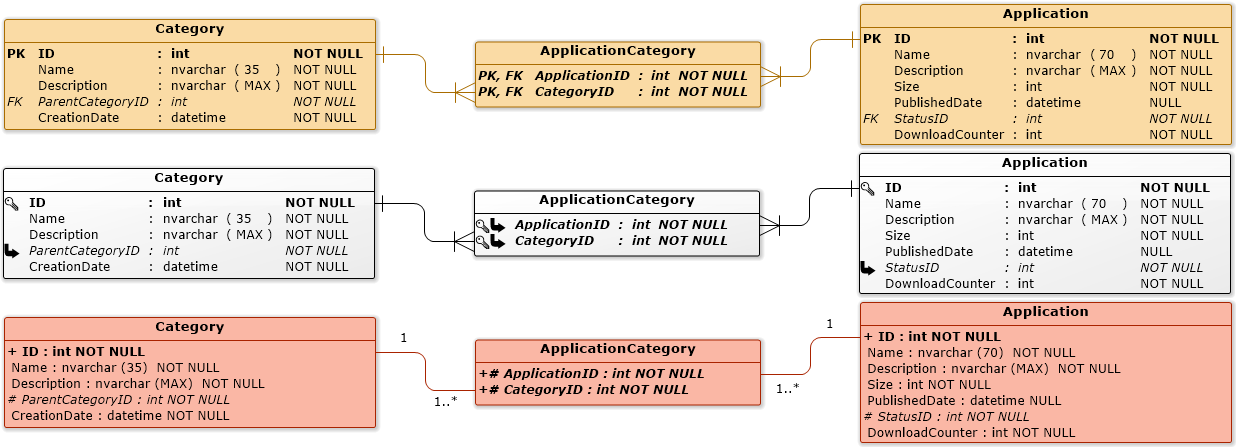
Types in E-R Diagrams
Our database designer allows you to use the specific database types in your diagrams. You may also utilize general UML types and let the software translate to the correct database type.
Included Type Sets
The following type sets come with Software Ideas Modeler in the default package:
- MySQL
- MS SQL
- Oracle
- PostgreSQL
- SQLite
If your database is not present in the list, our ER tool allows you to define your custom type set.
Who Can Benefit from Software Ideas Modeler's ERD Tool?
The ERD software may be useful for professionals in various roles:
- Database developers
- Business intelligence architects
- Project managers
- Consultants
- Software developers
- Solution architects
- Teachers and students
ER Diagram Examples
Data models created using Software Ideas Modeler's ER diagramming tools: