Update Tab
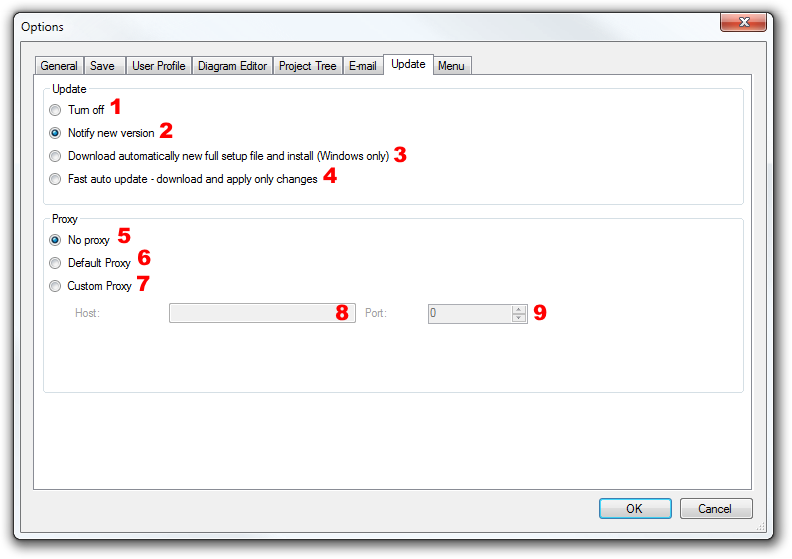
Update Group
Turn off (1) - turns off any update notification and automatic installations.
Notify new version (2) - shows dialog with notification about new version, when it is released. Nothing is installed automatically.
Download automatically new full setup file and install (Windows only) (3) - if a new version is released, the setup file will be automatically downloaded and then installed. The bit version (32/64-bit) is automatically chosen by your current version of application.
Fast auto update - download and apply only changes (4) - if a new version is released, program automatically downloads a compressed package with changes and applies it on the current application.
Proxy Group
No proxy (5) - if you do not use any proxy, choose this option.
Default proxy (6) - if you use a proxy and you define it in your system, choose this option.
Custom proxy (7) - if you use a proxy for your internet connection, you should choose this option and set your host (8) and port (9).

New Comment