Quick Action Box
Quick Action Box helps with many things - it searches elements, diagrams, performs actions and opens files.
The usage is very easy - just press CTRL-Q or click to the box in the top right corner of the main application window and type some text. A drop down list appears where you can choose an option:
- Element found in the current project - it navigates the view to this element
- Diagram found in the current project - it opens this diagram
- Folder found in the current project - it opens the overview tab for this folder
- Action - it performs this action
- Project File - it opens this file
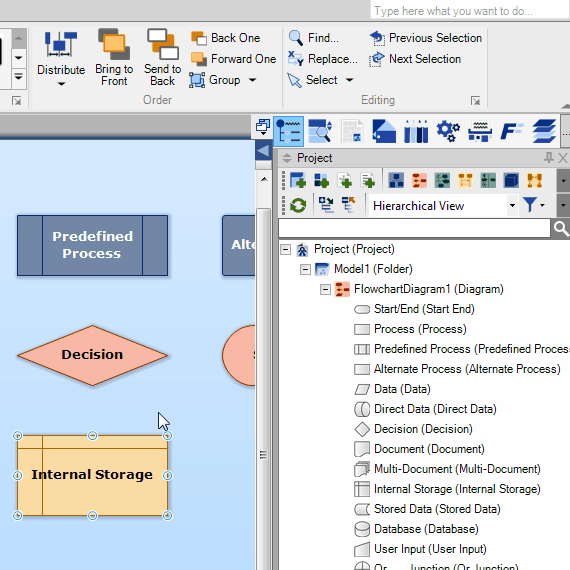
Quick Action Box

New Comment