Include Label to Main Bounds
Labels of labeled elements can be freely moved around the element box. Relationships points to the main shape of element. If you want to change this default behaviour and include the label into the main bounds you can use the feature "Include Label to Main Bounds".
The feature is available in the context menu for the element. Select one or more elements and right click on one of them. Choose Include Label to Main Bounds from the context menu. Relationships will point to rectangle which include element shape and its label.
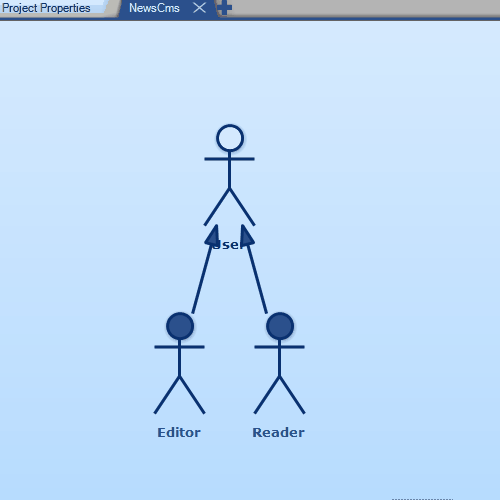
Include Label to Main Bounds

New Comment