Remove All Field Styles
Each field (attribute, operation, etc.) can be styled to its own style - you can change its text color, background, border and other style attributes. However what to do if you want remove all these styles and restore the default unstyled appearance.
The default style of all fields of selected elements can be restored these ways:
- choose Home tab in ribbon and click on Remove All Field Styles button in Styles group (the button on the right of Styles gallery)
- in standard menu, click on Element/Remove All Field Styles button
- you can press CTRL+Q (to focus quick action box) and type 'Remove All Field Styles'
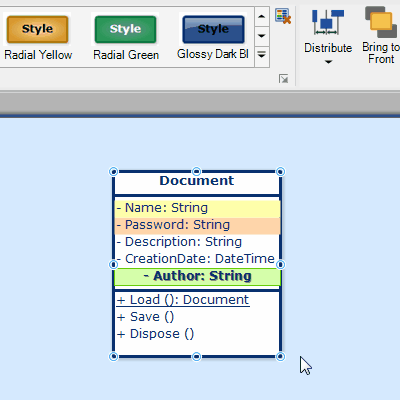
Remove All Field Styles

New Comment