Navigating in Fields using Keys
When editing an element with fields (e.g. class) in a diagram you do not need to use mouse - the navigation between fields (e.g. attributes and operations) can be managed only using keys.
Navigation to Next/Previous Field
If you want to navigate to the next field (attribute, operation), press DOWN key. If there is no other field in the current section, a new field (attribute, operation) will be created.
If you want to navigate to the previous field (attribute, operation), press UP key. If there is no other field in the current section, the last field of the previous section is selected.
Navigation to Next/Previous Section
If you want to navigate to the next section (attributes, operations), press CTRL-DOWN. The first field of the next section will be selected.
If you want to navigate to the previous section (attributes, operations), press CTRL-UP. The last field of the previous section will be selected.
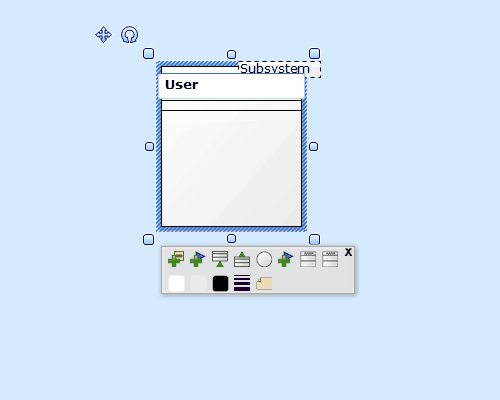
Navigating in a class fields using arrow keys

New Comment