Container Layout - Flow Layout
Flow layout arranges the nested elements into rows from left to right, the rows are placed from top to bottom.
Flow layout is useful when you want to quickly add a lot of nested elements without relationships into a container (e.g. nested packages in UML package diagram - after setting the flow layout, you can easily add subpackages to a package and they will be automatically aligned).
All nested elements are ordered by their z-order. So you can reorder them using the order buttons Bring to Front, Send to Back, Back One, Forward One or using key shortcuts: CTRL+PgUp/PgDown.
Flow layout can be set one of this ways:
- right click on a container element and choose Container Layout/Flow.
- select a container element and in ribbon, open Format tab from Element context tab group - click on Container Layout button (in Layout group) and choose Flow from the drop down list.
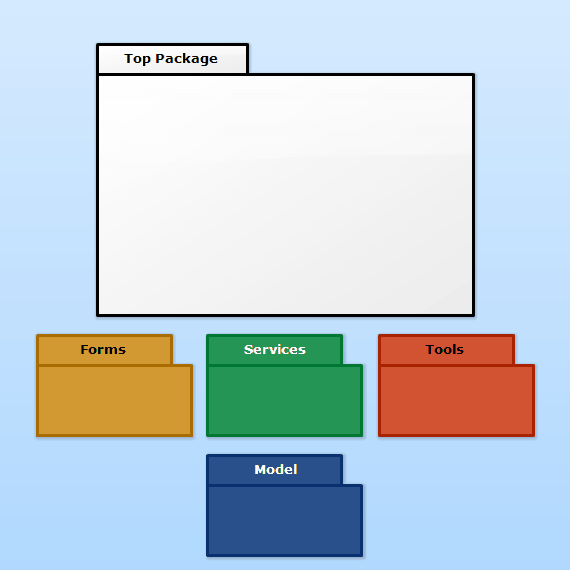
Flow Layout

New Comment