Show or Hide Element Parts
The displayed element parts can be customized. You can show or hide various parts without changing the underlying model.
To show/hide parts of element right click on it and choose Show Parts submenu. Alternatively, you can go to ribbon - Element context tab group/ Format tab/ Presentation group/ Show Element Parts.
There you can check/uncheck an item you want show/hide. These options are available:
- ID
- Parent Name
- Name
- Stereotypes
- Tagged Values
- Fields
- Empty Compartments
- Attributes
- Attribute Visibility
- Operations
- Operation Parameters
- Operation Visibility
- Template Parameters
- Relationship Texts
- Description
- Nullability
- Attributes
- Field Description
- Attributes
- Extension Points
- Sequence Number
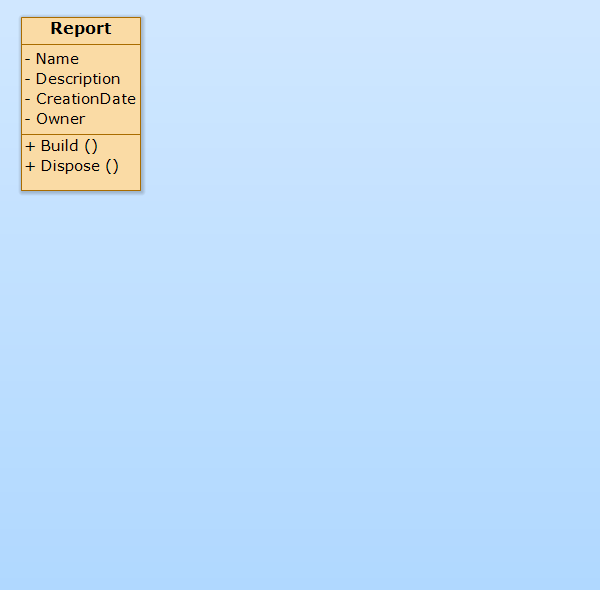
Hide Element Parts
Element setting for shown parts overrides default diagram setting. You can set the shown/hidden parts for the whole diagram (all elements on it) using Diagram Properties dialog (Show Parts tab) or using ribbon - Diagram tab/ Editing group/ Show Element Parts.

New Comment