Edit Visibility For Multiple Attributes/Operations
You do not need to change visibility of the class attributes (or operations) one by one. You may select multiple attributes (or operations) and then perform the desired action.
First select attributes (or operations) whose visibility you want to change. If you want to select multiple fields, hold the CTRL key and click on a field (attributes, operations). If you want to select all fields between last selected field and the clicked one, hold the SHIFT key.
The visibility can be changed these ways:
- using the context menu (right click on the selected field): Visibility/Private, Protected, Package, Public
- using the ribbon: Field/Modifiers/Visibility/Private, Protected, Package, Public
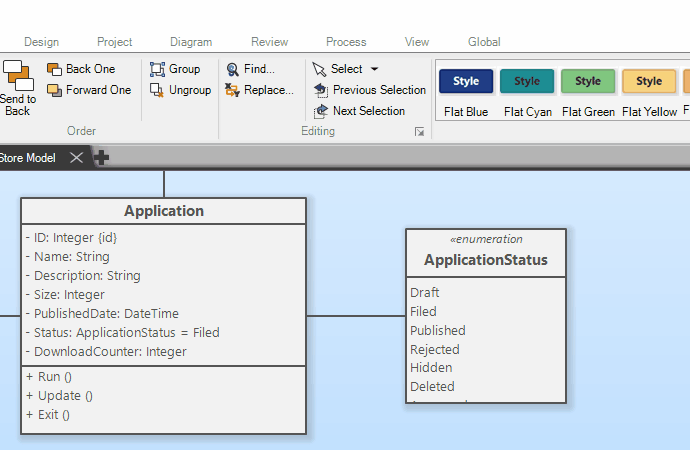
How to edit visibility for multiple fields

New Comment