Copy Style to Another Element
You may copy the style of an element to another element very easily.
Press (and hold) the right mouse button when the cursor is over an element whose style you want to copy. Then move to a target element and release the mouse button. A context menu will show. Choose the option Copy Style Here. That's it.
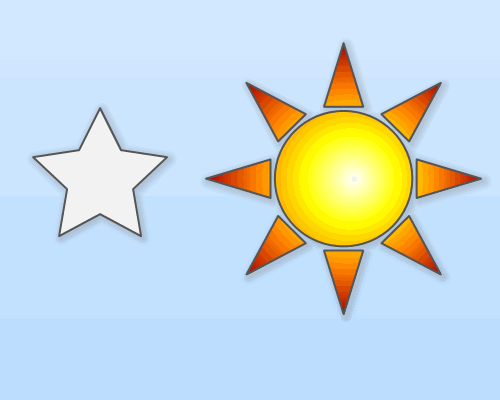
Copy Style of an Element to Another Element

New Comment