Show Element Details in a Diagram
Some elements have additional details which are not represented visually in diagrams. However, there is an element which allows you to display the hidden information. It is called Element Details.
You may add Element Details very easily. Just click on the Add Element Details Note button in the context bar of the element you want to show the details for. The added note enumerates the attributes of the attached elements and their values. The attributes with default values are omitted. If you want to include these attributes to the list as well, check Include Attributes With Default Values in Properties for the Element Detail.
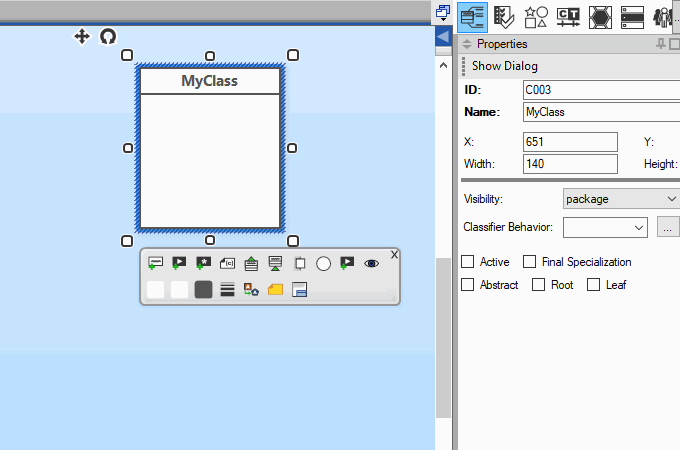
Adding Element Details

New Comment