Shapes (Drawing Group)
Shapes may be used on all (non-table) diagrams. Some shapes may be further adjusted. Configurable shapes provide additional diamond-shaped grips that allow you to change its proportions.
How to Draw a Shape
There are various ways how you can draw a shape with Software Ideas Modeler. The shape tools are available in the Drawing group in the toolbox.
You can add a shape to a diagram by dragging it from the toolbox to the desired place on the diagram canvas. The shape will be added with the default size. Then you can adjust its size using sizing grips.
Another way to draw a shape is to click on the shape button in the toolbox to select it and specify the top-left and bottom-right point of the shape by dragging in the diagram editor. The shape will be created in the defined area.
If you want to draw multiple shapes of the same kind one in a row, click twice (or double click) on the Shape button in the toolbox. Then if you want to add a shape with the default size, click on the point in the diagram canvas where you want to place the shape and it will be inserted there. If you want to specify the location and size of a new shape, drag from a point in the diagram canvas to another point to specify bounds of the created shape.
Configurable Shape
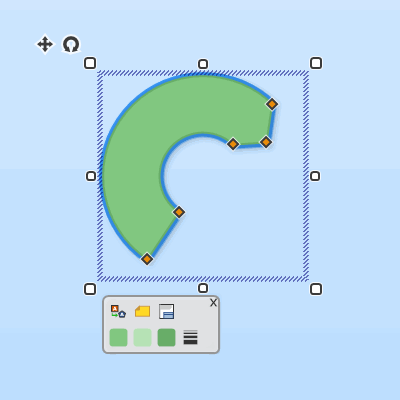
Supported Shapes
You can draw dozens of shapes with Software Ideas Modeler.
Basic Shapes
- Ellipse
- Pie
- Chord
- Triangle
- Right Triangle
- Diamond
- Parallelogram
- Trapezium
Rectangles
- Rectangle
- Rounded Rectangle
- Inverted Rounded Rectangle
- Snipped Rectangle
- Beveled Rectangle
Callouts
- Callout Arrow Left
- Callout Arrow Right
- Callout Arrow Up
- Callout Arrow Down
Lines and Strokes
- Connector
- Arrow Connector
- Line
- Freehand Stroke
Arrows
- Left Arrow
- Right Arrow
- Down Arrow
- Up Arrow
- Chevron Left
- Chevron Right
- Chevron Down
- Chevron Up
- Arrow
- Notched Arrow
- Striped Arrow
- Bidirectional Arrow
- Chevron
- Arrowed Arc
- Double Arrowed Arc
Polygons
- Pentagon
- Hexagon
- Octagon
- Polygon
- Star
Symbols and Special Shapes
- Cross
- Multiply
- Cube
- Frame
- Half Frame
- Circle Hollow
- Arc Block
- Wave
- Double Wave
- Ribbon
- Scroll
- Moon
- Sun
- Gear
- Prohibition Sign
- Drop
Texts and Image
Except the previously named shapes there are available these elements:
- Text
- Formatted Text
- Art Text
- Image

khaled 15 June 2022 11:16:09
software engineering
Jennifer Marie Godden 5 May 2025 3:24:50
Shapes and things