General Tab
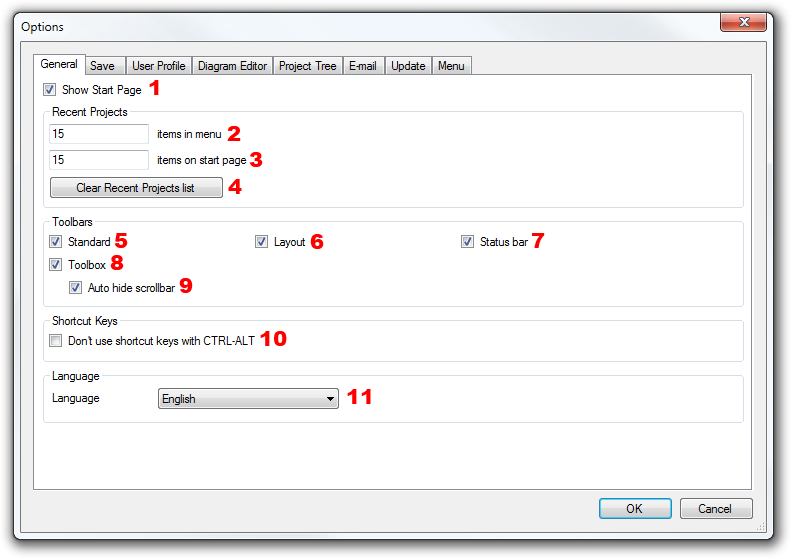
Show Start Page Check Box (1)
If it is checked, the start page will be open on application start. Start Page contains 'Start with...' box, recent open project, actions for creating a new project and opening an existing project.
Recent Projects Group
This group contains settings for lists of recent projects.
First text box (2) allows to set how many items with project files should be displayed in menu File / Recent Projects.
Second text box (3) allows to set how many items with project files should be displayed on Start Page.
'Clear Recent Projects list' button (4) removes all items from list of recent projects. It does nothing with the project files, they will be preserved.
Toolbars Group
This group allows to set which toolbars should be visible and which ones hidden from application interface.
- Standard (5) - if checked, Standard bar will be present in user interface of application.
- Layout (6) - if checked, Layout bar will be present in user interface of application.
- Status bar (7) - if checked, Status bar will be present in user interface of application.
- Toolbox (8) - if checked, Toolbox will be present in user interface of application.
- Auto hide scrollbar (9) - if checked, toolbox scrollbar will be automatically hidden, if the cursor is not over the toolbox area.
Shortcut Keys Group
This group contains the check box 'Don't use shortcut keys with CTRL-ALT' (10) - if it is checked, it disables all shortcut keys with CTRL-ALT- combination, which may conflict with typing in some languages.
Language Group
Language Group offers the Language drop down list (11), which allows to switch the entire user interface of application to a chosen language.
Other versions
- Version 7
- Version 13

New Comment