Preview Sidebar
Preview sidebar displays a thumbnail of the active diagram and it highlights the current viewing area with the semitransparent
rectangle.
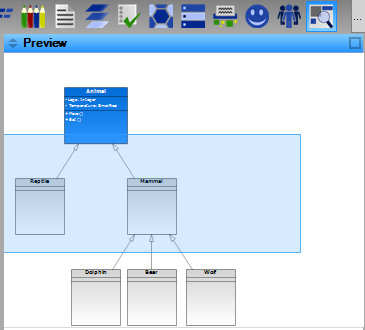
There are two ways how to show Preview sidebar:
- Clicking on Preview button () in the sidebar.
- Using menu View / Sidebars / Preview
Blue highlighted area is the currently visible area in the diagram editor. You can navigate in the diagram moving the highlighted rectangle.

New Comment