Seventh Major Version of Software Ideas Modeler
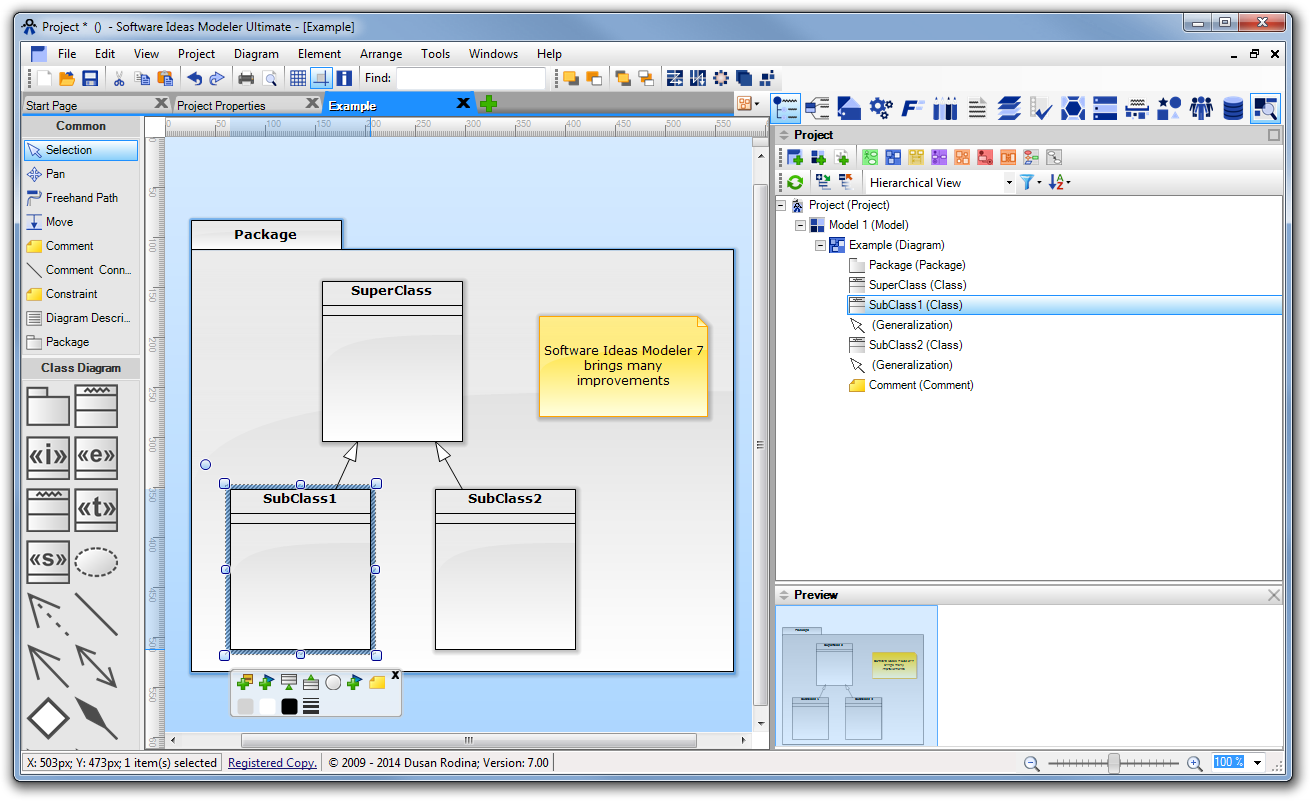
Custom Diagrams
One of the best features of this version is Custom Diagrams. It allows you to define your own diagram with custom elements. You can specify kind, shape and style of the elements. You can define restrictions for nesting and for relationships. It is possible to set custom icons for elements and shortcut keys.
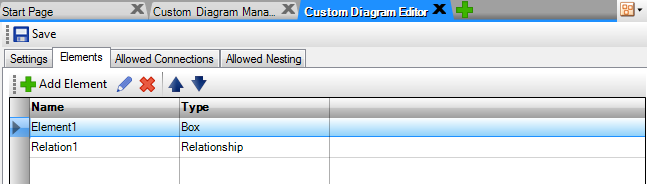
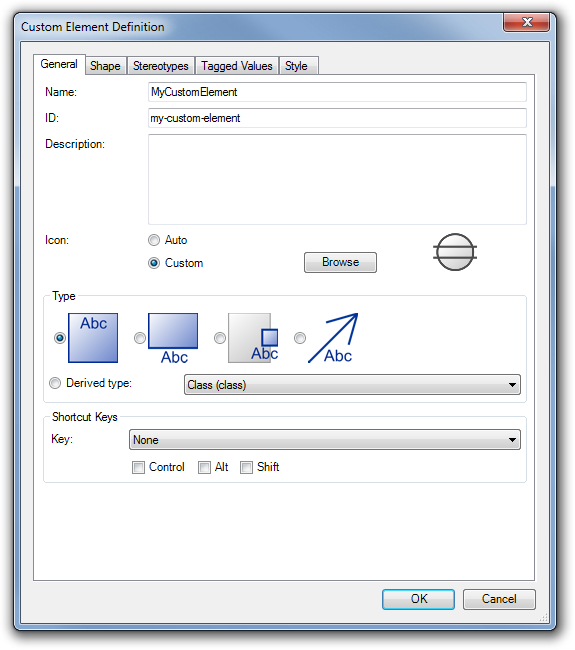
Ready for high definition displays
New version introduce a special window engine, which provide great experience on displays with high DPI. High DPI will be not perfect with all icons, that’s why the new version has new set of high definition icons.
The new window engine provides not only better handling of window layout, but it adds a great feature – remembering size of each dialog in the application.
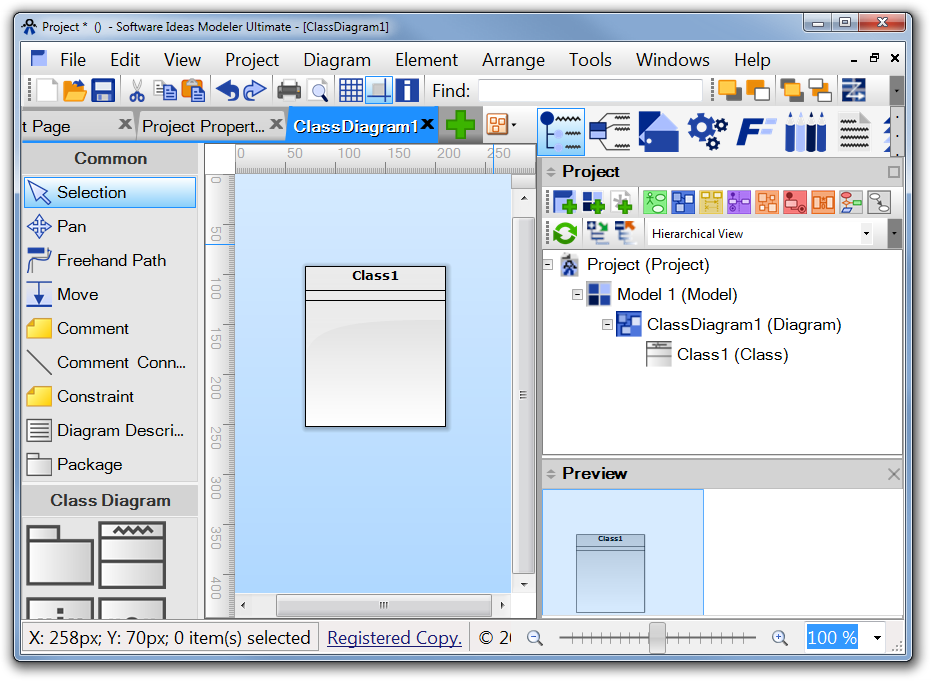
New Diagrams
Version 7 adds two new diagrams – ArchiMate and IDEF1X notation of Entity Relationship diagram.
Improved Toolbox
Toolbox supports another mode for displaying tools - Large Icons. Previous versions of Software Ideas Modeler don't remember this setting, it changed now. Program remembers the type of buttons for each group in toolbox. Also control using keyboard was improved - it is possible to switch between tools using F9 and SHIFT + F9 in reverse order.
Database Sidebar
Database sidebar was added to enhance work with databases and tables. It allows you to add tables to your diagrams much easier.
Element Grids and Lists
Version 7 introduces element grids and lists. They are accessible from menu View / Element Grids and View / Element Lists. There are four element grids and two element lists. They offer you other views on project elements. Stereotypes grid shows which elements has which stereotypes and it allows you to add the same stereotype to many elements faster and easier. The similar abilities have also other element grids: Tagged Values, Diagram-Element and Element Relationship. If you want to get overview about your use cases or requirements, use one of tools from menu View / Element Lists.
Improved Print Dialog
Print dialog was improved in many ways. It is faster, it supports better zooming and panning of preview. You don’t need to open another dialog to change printer and margins.
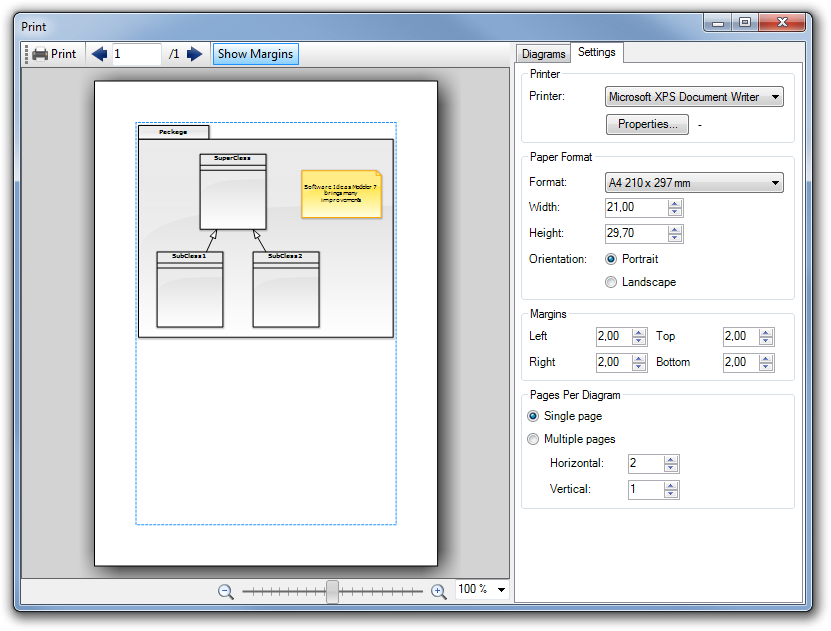
Shaping Operations
Now you can apply clipping operations to elements from drawing group (rectangles, ellipses, etc.). You can use union, xor, intersection and difference operation.
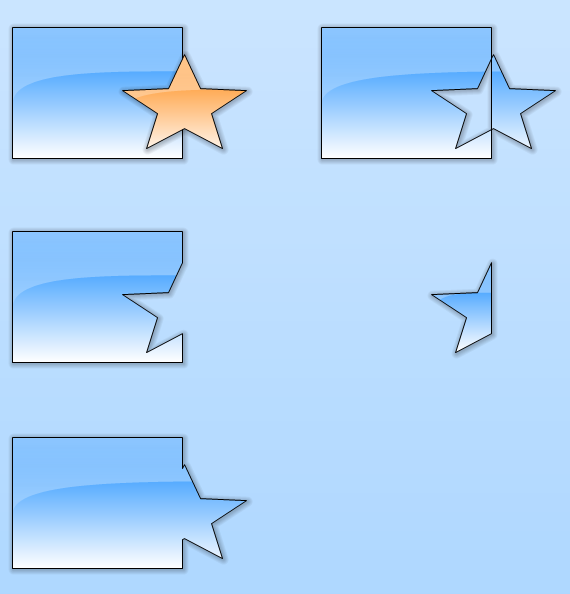
Source Code Parsing
Parsing of source code got many useful improvements. Now Software Ideas Modeler can resolve relationships between classes – so it generates diagrams with generalizations, compositions, aggregations, dependencies and realizations. Previous versions supports only parsing of classes, the new version adds support for interfaces and enumerations.
Better Scrolling
From version 7, you don’t need to click to control to scroll it with mouse wheel – just move cursor over it and scroll. Scrolling is supported also by tab bar and sidebar header (with sidebar icons).
Enhanced ID Renumbering Tool
ID renumbering tool brings many improvements. It allows you to switch between all elements and selected elements in diagram. It contains improved list boxes with search feature and Filter button which allows you to show and hide items in the left list. You can do small adjustments in both lists much easier than before.
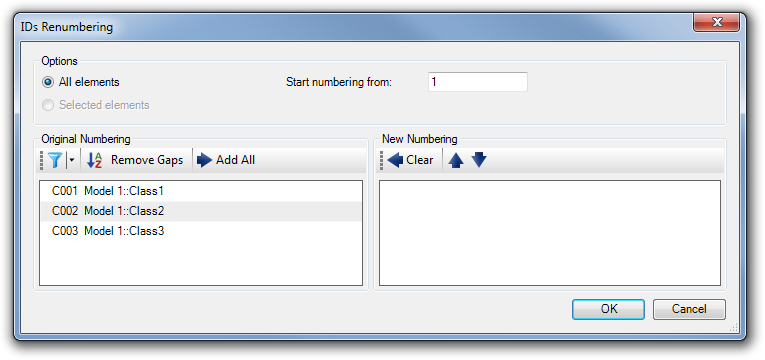
New Features and Improvements
- Added support for custom diagrams
- Custom diagram editor (Ultimate edition)
- Custom shapes
- Custom relationships
- Derived types
- Connection and nesting definition
- Embedding to project
- Ported from .NET 3.5 to .NET 4.0 [RQ#345]
- High DPI Support [RQ#341]
- Custom DPI setting for application
- Added ArchiMate diagram [RQ#315] (Ultimate edition)
- Added IDEF1X Diagram [RQ#340]
- Added Call Behavior Action
- Added Database sidebar (Professional, Ultimate edition)
- Added Stereotypes grid (Professional, Ultimate edition)
- Added Tagged Values grid (Professional, Ultimate edition)
- Added Diagram-Element grid (Professional, Ultimate edition)
- Added Element Relationship grid (Professional, Ultimate edition)
- Added Use Case list (Professional, Ultimate edition)
- Added Requirement list (Professional, Ultimate edition)
- Added Force Directed layout algorithm
- Improved Print dialog
- Improved print preview
- Removed print preview generation dialog
- Added icons to project tree in Print dialog
- Project tree is expanded by default
- Settings for printer, paper format, margins and orientation directly in Print dialog
- Improved Print Preview dialog and print preview panel in Print dialog
- Better design, faster
- Added zoom slider
- Panning, zoom using left and right click
- Show margins
- Added shaping commands for drawing items
- Union
- Combine
- Intersection
- Difference
- Added context menu command which allows to add shape to graphics library (Ultimate edition)
- Ends of UML associations can be connected directly with attributes
- Added option Lock to Fields for relationships
- Names of all tagged values are listed in the drop down list of Tagged Value Editor
- Databases in Database Selection dialog are loaded asynchronously to combo box
- Added tagged values for attributes and operations
- Default values and descriptions are imported by database reverse engineering
- Added shadow rendering for graphic elements
- Improved calculation of auto snap lines
- Improved auto snap lines for nested regions
- Snapping to snap lines can be temporary turned off when pressing SHIFT button
- List of recent projects is saved to user profile
- Settings for saving images
- Improved comments in Cooperation tab in Properties dialog (text formatting, comment rendering, editing)
- Added Add Text button for shapes (shapes from drawing group are defaultly without text now)
- Improved searching for ERD entities and SysML blocks
- Added new commands to template language:
- Commands for Use Cases: Description, PrimaryActor, PreCondition, PostCondition, FrequencyOfUse, PriorityName, PriorityValue, FlowEvents
- Commands for Use Case Flow Events: CustomID, Description, Name, SubEvents
- Commands for Operations: Definition, TaggedValues, CustomID
- Commands for Operation Parameters: Direction, Definition, Multiplicity, TaggedValues
- Commands for Attribute: Definition, TaggedValues, CustomID
- Added displaying of stereotypes and tagged values for swimlanes
- X-coordinate of swimlane location is not restricted to positive values
- Allowed inline editing of horizontal swimlane
- Added new menu items for diagram to context menu in diagram editor
- Copy Diagram
- Paste
- Improved source code parsing
- Generalization resolving
- Realization resolving
- Aggregation resolving
- Composition resolving
- Dependency resolving
- Supported parsing of multiple declarations on a line (Java, CSharp VB.NET)
- Interface parsing
- Enumeration parsing
- Added Insert All button to Parser sidebar
- Interface can be linked to required interface and provided interface
- Improved formatted text editor to support IME input
- Improved wheel scrolling in the whole application (controls do not need focus to be scrolled)
- Tabs in main window can be scrolled using wheel
- Added setting for large icons in toolbox
- New high definition icons in toolbox, added missing icons for some tools
- Tab Control element (User Interface diagram) changed to container control
- Names of tabs of Tab Control element (User Interface diagram) can be edited directly in diagram not only in dialog
- Double click on Track Bar element (User Interface diagram) opens Properties dialog instead of name edit box
- Remembering size of all dialogs
- Remembering settings of toolbox (expanded/collapsed groups, button style, shortcut keys displaying)
- Improved ID Renumbering tool
- Allowed to switch between all and elements selected in diagram
- Improved list boxes with search feature
- Added Filter button which allows you to filter items in list
- Also single item can be removed from list with new order
- Allowed to adjust order of elements in list with new order
- Program automatically assigns only unique default custom IDs and unique default names also after reopen of a project
- Tab with the created diagram will be open after Source Code parsing
- Improved operation parameters
- Direction (in, out, in-out, return)
- Default value
- Multiplicity
- Tagged values
- Documentation
- Auto scroll when dragging diagram in Model Overview window
- Added custom IDs for fields (attributes, operations, constraints)
- Added formatted documentation for attributes of ERD entity
- Unified IDs of requirement
- Cursor is not rendered in inactive documentation box and code editor
- Selections in inactive controls are rendered with gray color
- Switching between tools in toolbox using F9 (and reverse switching using SHIFT
- F9)
- Improved zoom slider
- New application look&feel, new application icon and toolbar icons
Fixed Bugs
- Fixed visibility modifiers parsing for VB.NET source codes
- Fixed default focus to be on the name text box after opening New Type Set dialog
- Fixed settings and applying of menu shortcut keys
- Fixed start position of nested regions in Loop Node and Conditional Node with stereotypes and tagged values
- Fixed auto size for ERD entity
- Fixed importing Oracle tables using OLE DB
- Fixed updating flow of documentation text
- Fixed adjusting of rectangular lines after moving elements using arrow keys
- Fixed assigning current user to project elements (e.g. comments)
- Fixed refresh of list of persons in Cooperation sidebar after closing project and loading another project
- Fixed rendering Data Store element (DFD Gane&Sarson diagram) with long texts
- Fixed adding new rows in some grids
- Fixed pasting of indented text to code editor

SplinterX 15 April 2014 6:58:37
suggestion
Dusan Rodina - softwareideas.net 15 April 2014 12:19:12
RE: suggestion