New Big Update - Version 9
After several months there is a new version. It brings a lot of great improvements. The full release notes to version 9 are the longest of any previous version. There is more than 170 changes from version 8.56, which include new features, improvements and bug fixes. Also a lot of internal work was made. Some parts of code were completely reorganized. But the most important thing for you – users of Software Ideas Modeler – is the overall result: the application, which helps you to design the software easier. I hope the new version fulfills this goal better than the previous ones.
Change Tracking
The biggest new feature of version 9 is support of change tracking. Program can store two versions of each element – the original one and the changed one. Each element can be in one of change tracking states – unchanged, changed, added, removed. There is an option which allows you to highlight the changes in a diagram. Changed elements are marked with yellow border, added elements uses green highlight and removed ones have red border.
Improved Folder Overview
Models were renamed to Folders in the version 9. Model Overview becomes Folder overview, but it is not only change. Folder Overview was divided to three tabs: Diagrams, Repository Elements and All Used Elements. First tag has the original function – it shows the thumbnails of contained diagrams. The second tab contains all elements which are included in the folder. The third tab contains all elements used on diagrams in the folder.
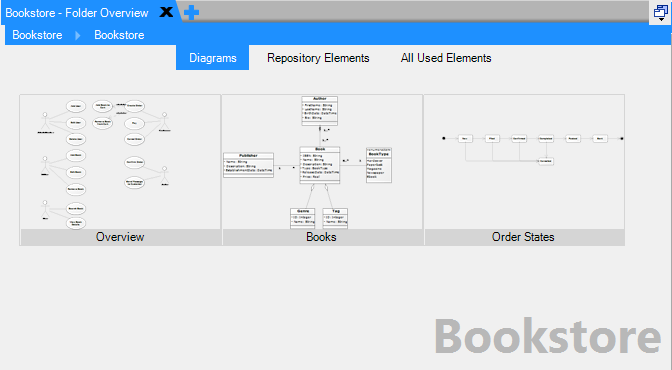
Navigation Bar
Navigation bar shows the full path to a current diagram. As suggest the name of the bar, you can not only view the current path, you can also navigate to parent folders of diagram or to other diagrams inside a folder.
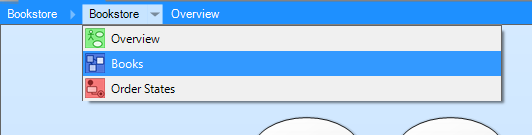
Side Bar Improvements
Side bar panes can be hidden using a pin button. After hiding, a tab for this pane is displayed on the left or right side of the main window. The pane can be now displayed on clicking this tab. Then the pane is displayed only temporary. When it loses the focus, it will be hidden.
Another improvement (asked for a long time) is vertical resizing of panes. Now you can set your own heights of panes.
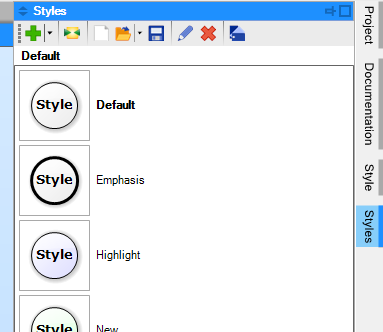
Diagram Editor Improvements
A lot of improvements was introduced to the diagram editor. There is a new grip for moving, the rotation grip has new more self-explaining visual. The selection inside containers is easier. If a container element (e.g. Package) is empty it is handled in same way as other elements – default action is moving. If a container contains nested elements, the default action becomes selection and the container can be moved using the Moving grip.
If you want to select a parent container of a selected element using keyboard, just press ESC key.
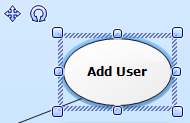
New Diagram Types
Previous version of Software Ideas Modeler supported 51 diagram types. Version 9 supports two new diagram types: Behavior Tree and Structure Chart.
Improved Use Cases
Use Case Editor was considerably improved. The use cases supports formatted text in various fields and also in flow events. You can add a dynamic link from one use case or its flow event to another. The flow events support many types of numbering.
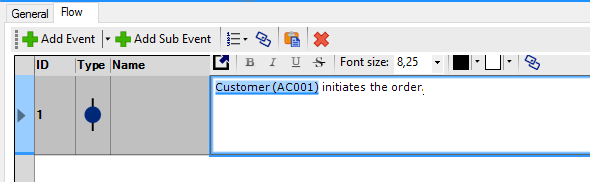
Label Anchoring
In previous versions, a label has a default anchor which cannot be changed. From this version, you can set the anchor when you right click on a label. Label can be anchored to diagram, start or end element, to start, middle or end point of relationship line, to left, right, top or bottom border of element.
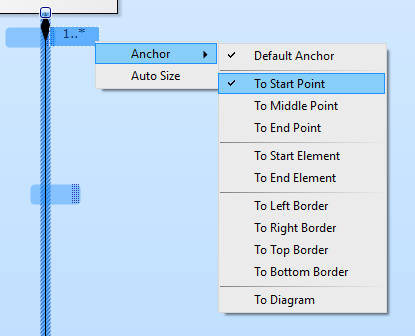
E-R diagram and SQL script generation improvements
Change tracking feature and new template language commands bring various related improvements to SQL script generation. A new template 'SQL DDL – Changes' was introduced, which allow you to generate change scripts to your model.
Very interesting feature was added also to the E-R diagram. You can fill data to some entities. It is especially useful for enumerations, codebooks or an entity which data is part of model. This data can be included to the generated scripts as a series of INSERT scripts. The entity data supports change tracking too – so you can generate a change script for it.
Database Import
Database Import got a lot of improvements. You can import elements from different schemas to separate diagrams. A schema is stored as a namespace from this version. Formerly, the database import supported only import of new tables. Now, it is possible to update existing elements and delete elements, which are not anymore part of a database.
New Database Import gives you full control about imported stuff. You can choose whether you want to create a diagram or only add elements to a model repository. New elements can be added to an existing diagram or to a new diagram.
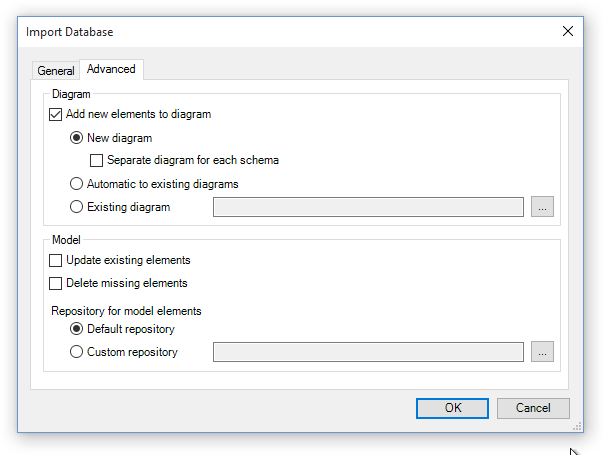
Source Code Import
Source Code Import dialog offers more options from this version. First change you will surely notice is hierarchical structure of imported classes instead of a plain list in choice panel. New buttons Select All, None, Invert allows you to easily change the selection of multiple items.
The new imports can generate except from classes also packages from imported namespaces/packages.
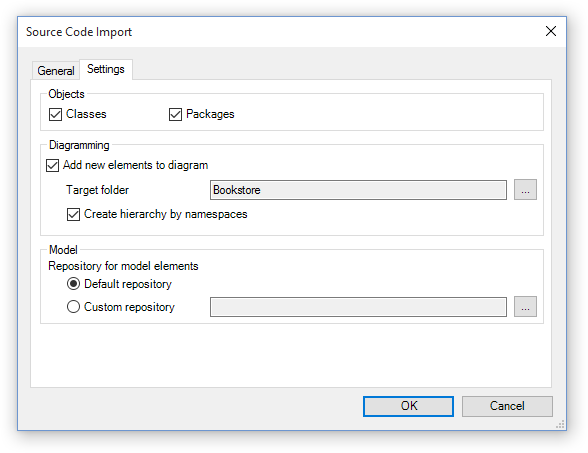
Links
Dynamic links are supported not only by use cases. You can add the links to any documentation.
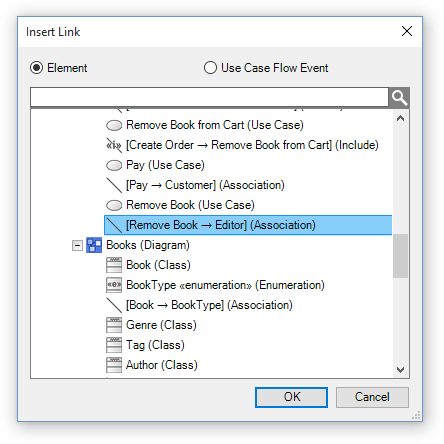
Formatted Text
Now you can insert formatted texts to your diagrams. There is also a special menu Text, which helps you with formatting the text. It offers an access to the Text and Paragraph formatting options. It allows you to insert a table, an image or a link. You can change part of a text to the bullet or numbered list.
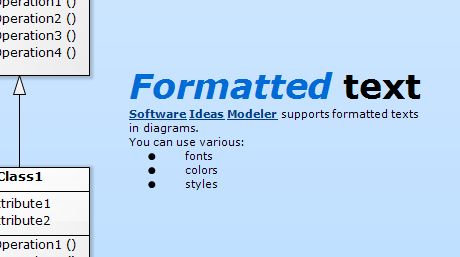
Hops
Sometimes the lines in diagram intersect and it can be confusing for diagram readers. This issue can solve adding small arcs on intersections. If you don't like this feature, you can disable it in application settings.
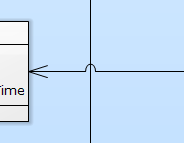
Smooth scrolling and navigation
When you scroll the diagram in the new version of Software Ideas Modeler, it will look smoother. Instead of one step, there is an animation. Navigation to an element got the same effect. If you like the original behavior, you have the option to turn the smooth scrolling off.
And Much More...
Version 9 brings much more improvements than the ones mentioned above. The full list of changes is included below.
New Features and Improvements
- Change tracking (Ultimate edition)
- Added new diagram type: Behavior Tree
- Added new diagram type: Structure Chart [RQ#195]
- Links to project objects in documentations, descriptions and use case flow events
- Added context menu for labels (Anchor, Auto Size)
- Anchor of label can be changed:
- Anchor to diagram [RQ#415]
- Anchor to start/end element
- Anchor to start/middle/end of relationship line
- Anchor to left/right/top/bottom border
- Improved Database Import
- Support for updating model by database
- Import elements to an existing diagram
- Import elements only to model without creating a diagram
- Option for deleting missing elements
- Option for updating existing elements
- Create a separate diagram for each schema
- Database schema is imported as a namespace
- Improved Source Code Import
- Added buttons Select All, None, Invert to Source Code Import dialog
- Hierarchical view of files in Source Code Import dialog
- Resolved elements are placed to diagrams and hierarchy of project folders by their namespace/package
- Choose type of imported objects - classes, packages
- Choose target folder
- Import elements only to model without creating diagrams
- Specify custom repository for model elements
- Added hops on intersection of lines [RQ#132] + option for turning on/off drawing hops
- Models in project tree were renamed to Folders
- Added model path bar which allows better navigation in project
- Added support for Object Pascal in Reverse Engineering
- Added Formatted Text element for diagrams
- Added support for formatted text to use case description and flow events
- Improved use case flow events
- Flow event row can be resized
- Numbering type (numbers, letters, roman numbers...)
- Added resizing for role labels
- Added Text menu (Format, Paragraph)
- Added Text Format dialog
- Added option to update a diagram using Database Import
- Improved SVG export - export of shadows
- Setting focus to text box after changing font size in formatted text editor
- Improved message arrows for complicated lines in UML Communication diagram
- Improved precision of attaching to border for decision shape in Flowchart diagram
- Allowed multiline names for all elements
- Big shared tooltip for sidebar was replaced with standard small tooltips [RQ#447]
- Added support for mouse wheel scrolling to list of files on Start Page
- Toolbox remains always visible, if child windows are not maximized [RQ#449]
- Provided and required interface are moved together with component or class
- Improved drawing and positioning provided and required interfaces
- Improved parsing of C++ source code
- Smooth scrolling
- Smooth navigation to element
- Adjusting view to the selected element when selecting a next/previous element using TAB key
- New setting of autosize - preserve current width if possible
- Glossary items can be sorted ascending or descending by name and creation date
- Better icons for adding normal and reverse sequence expression (UML Communication Diagram)
- Improved context bar placing
- Added icons to the project tree in Diagram Picker dialog and Add Existing Diagram dialog
- Improved rendering of check boxes in list boxes
- Added hover effect for check boxes in list boxes
- Element Browser starts with auto-sized columns in grid of elements
- Add new column 'Repository Name' to Element Browser grid
- Added owner of element, it is set to element's container by default and it can be set also using Properties dialog
- Repository of model element can be changed using Properties dialog
- Improved selecting lifelines
- Improved attaching relationships and connectors to lifelines
- Added shortcut key (ESC) for selecting a container of a selected element
- Added special grip for moving
- Added context bar buttons for moving up and down nested regions
- Added tooltip for glossary terms in documentation editor
- Add Connection renamed to Add Related
- New visual of rotate grip
- Added data definition to ERD entities (useful for defining static enumerations, codebooks or example data)
- Added new Template language commands:
- ModelElement: HasImports, Imports, PreviousState, ChangeTrackingState, IsAdded, IsRemoved, IsChanged, IsUnchanged, Repository, Owner
- ErdEntity: Schema, AddedAttributes, ChangedAttributes, RemovedAttributes, HasAddedAttributes, HasChangedAttributes, HasRemovedAttributes, DataRows, AddedDataRows, RemovedDataRows, ChangedDataRows
- DataRow: Values
- UmlClass: AddedAttributes, ChangedAttributes, RemovedAttributes, HasAddedAttributes, HasChangedAttributes, HasRemovedAttributes, AddedOperations, ChangedOperations, RemovedOperations, HasAddedOperations, HasChangedOperations, HasRemovedOperations
- Changes: IsAdded(element, property), IsRemoved(element, property), IsChanged(element, property), IsUnchanged(element, property)
- Added a new SQL template for generation SQL change scripts
- Tables are generated with schemas in SQL DDL scripts
- Generation of SQL insert scripts for predefined entity data
- Improved Tagged Values - supported references to project items (elements, diagrams, folders)
- Added ERD relationships with various multiplicities to the right drag&drop menu
- Edited template file from source code template is open in a tab
- Sidebar panes can be resized vertically [RQ#216]
- Added undo/redo support for table actions, table content editing and object resizing in formatted text editor
- Added support for parsing C++ inheritance access modifiers
- Small improvements of tree controls (e.g. Project tree) rendering
- Improved selection inside the container
- New setting: Prefer selection over move inside containers
- Improved look&feel of grid
- Added auto scroll to grid
- Added new navigation shortcut keys to grid: CTRL+Home and CTRL+End
- Improved navigation in trees - added support for selection using CTRL and SHIFT + arrows
- Improved Simple and SimpleBold style sets
- Folder Overview divided to three sections: Diagrams, Repository Elements, All Used Elements
- Foreign key is set automatically after adding relationship in ERD diagram
- Improved autorouting for self relationships
- Added XSD type set
- Improved layout of Type Set Editor form
- Warning on conflict types in relationships and easy resolving (UML Class diagram, ERD diagram)
- Option to disable toolbox autohiding
- Added support for opening a project using drag & drop to a main application window [RQ#452]
- Added context menu with all available panels in sidebar which displays after right-clicking on panel title bar
- Smoother switch to full screen mode
- Added auto hide support for sidebar panels
- Added undo/redo support for generation of indexes
- Improved Element Browser look&feel
- Improved wheel scrolling in panels in Element Browser
- Improved zoom bar - new look&feel and zooming while holding zoom button (instead of zoom on click)
- Improved tree grid - better displaying of hierarchy in use case steps
- Changed evaluation of element namespace in source code generation - the namespace is set by element repository
- New default style set
- Added new context bar buttons: Add Item (for UI Menu) and Add Tab (for UI TabControl)
- Auto retyping of related attributes in ERD entities
- Added support for mouse wheel to Layers list, Styles list and Graphics list
- Added navigation between cells in grid using Left/Right arrows
- Added arrow icons for ascending/descending order to ordered column in grid
- Added tooltip to Add button in Tab bar
- Improved look&feel of Tab bar - added hover effect for Add button
- Added support for sorting to requirement table
- Added priority to Requirement
- Added support for another XMI version
- Optimized project saving - empty elements are omitted (project files can be smaller by more than 20%)
- Text box for stereotype in New Style dialog replaced with a combo box with existing steretypes
- Improved snapping
Fixed Bugs
- Fixed blinking cursor between Move and IBeam when it is over an element
- Fixed applying padding to text element (Drawing group)
- Fixed resolving fullnames of referenced classes during reverse engineering
- Fixed undo/redo for invariant state of UML State, when set using Properties dialog
- Fixed rare problem with selection of some elements
- Fixed selecting MDI child window clicking inside its area [RQ#449]
- Fixed rendering of rulers when resizing forms
- Fixed application crash when resizing provided interface which is connected with required interface
- Fixed 'Add Directory' button for C++ in Source Code Import form
- Fixed restoring collapsed side bar
- Fixed adjusting view on edited box when zoomed in
- Fixed application crash when try to save a project with an empty glossary item
- Fixed rendering of active element selection for curves and rounded rectangular lines
- Fixed tab order in glossary form
- Fixed calculation of bounds of ERD relationship
- Fixed navigation to diagram using Element References window
- Fixed ignoring 'Relations always on top' setting when copy a selection to clipboard as a bitmap
- Fixed auto-size for image columns in grid
- Fixed moving content of container which is inside another container
- Fixed changing order of nested regions using drag&drop
- Fixed undo for Add State Region - regions were not removed from model on undo
- Fixed application crash when adding combination to filter in Source Code Template Editor
- Fixed loading filter set to Source Code Template File in Filter dialog
- Fixed adding new line to formatted text on beginning
- Fixed inaccurate connecting to relationship line with curve style
- Fixed loading element when its model is defined in the project file after its usage on diagram
- Fixed C++ source code generation - code is generated only for class elements
- Fixed multiline comments in generated C++ source code
- Fixed redundant space on right and bottom when copy to bitmap
- Fixed SVG import in Graphics Editor
- Fixed allowed slight move of element when right-clicking on it
- Fixed incorrect selection of non-intersecting relationships
- Fixed incorrect splitting of relationship with inserted element when there is no intersection between element and relationship
- Fixed wrong layout after resizing Folder Properties dialog
- Fixed auto size for ERD entities with indexes
- Fixed rendering listbox items with long texts
- Fixed adding existing relationship to an second instance of an element in a diagram
- Fixed disabling some enabled menu items which should be not enabled when no project is loaded
- Fixed auto generated indexes in ERD diagram
- Fixed wrong layout of relationships locked to fields after loading a project
- Fixed UI group box to a container element
- Fixed reset of special styles (e.g. comments) after adding a new style to a default style set
- Fixed changing type to empty using inline editing
- Fixed application crash when adding a new style in Style Set editor and no type is chosen
- Fixed incorrect evaluation of command PrimaryKeyName when primary key constraint name is not set
- Fixed application crash when deleting a requirement from a requirement table [RQ#454]
- Fixed application crash when trying to show properties and no element is selected in Element Browser
- Fixed editing Contraint element after inserting - name was edited instead of default constraint field
- Fixed application crash when undoing added SysML Block constraint
- Fixed application crash when adding Derived Attribute to E-R Chen diagram
- Fixed application crash when loading a special case of UML Timing diagram

New Comment