New Snap Grid Types, Better Types and Tagged Values in Version 10.10
The new version 10.10 improves tagged values and work with types. It adds new grid types - crosses and dots.
Hightlights
New Grid Types
Now there is not only one grid type - except classic squares there are 2 new options: crosses and dots.
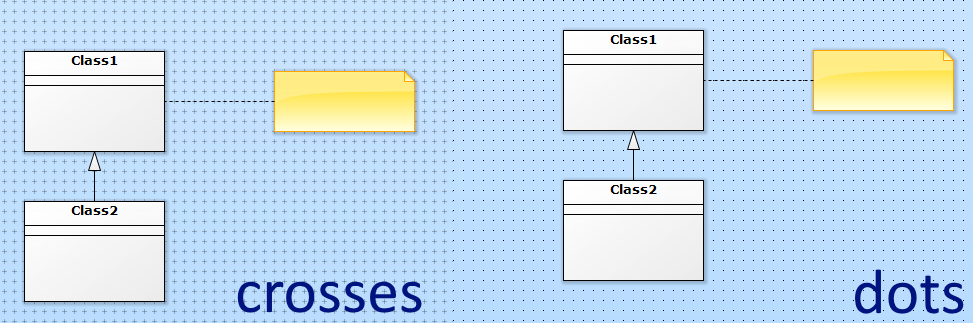
Grid Types - Crosses and Dots
Improved Default Tagged Values Targeting
Default tagged values can be defined for stereotype or combination of stereotypes.
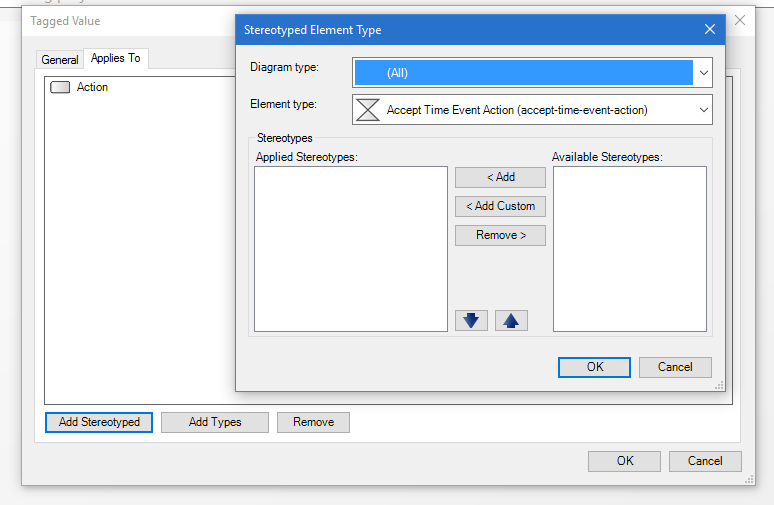
Improved Default Tagged Values Targeting
New Features and Improvements
- Added setting for project default type set
- Added setting for folder default type set
- Types from other than default type set are displayed with prefix
- Displaying types with prefix in context menu and auto complete
- Only types from type set of current type or from default type set are displayed in context menu Change Type
- Field type is displayed as checked in Choose Type sub menu
- Added grid type option:
- Default (lines)
- Crosses
- Dots
- Added support for different default tagged values for stereotyped elements
- Added confirmation message box on close into several dialog: Default Tagged Value Editor, Attribute Editor, Operation Editor, Operation Parameter Editor, Enumeration Item Editor, Constraint Editor
Fixed Bugs
- Fixed saving default value for default tagged values
- Fixed saving changes after editing a default tagged value second and other times
- Fixed binding default tagged values for attributes, operations and operation parameters
- Removed redundant About item from File/Help submenu [RQ#474]
- Send request is disabled when it is not available [RQ#474]
- Fixed hidding toolbox when documentation editor is active
- Fixed adding SysML Constraints and Operations using context bar

New Comment