Improved Entity Relationship Diagram and Overall User Experience - Version 11.80
The new version brings more than 40 improvements and fixes 33 bugs. The major new feature is new settings added to E-R diagrams. In addition, there is a bunch of small improvements which should enhance the overall user experience.
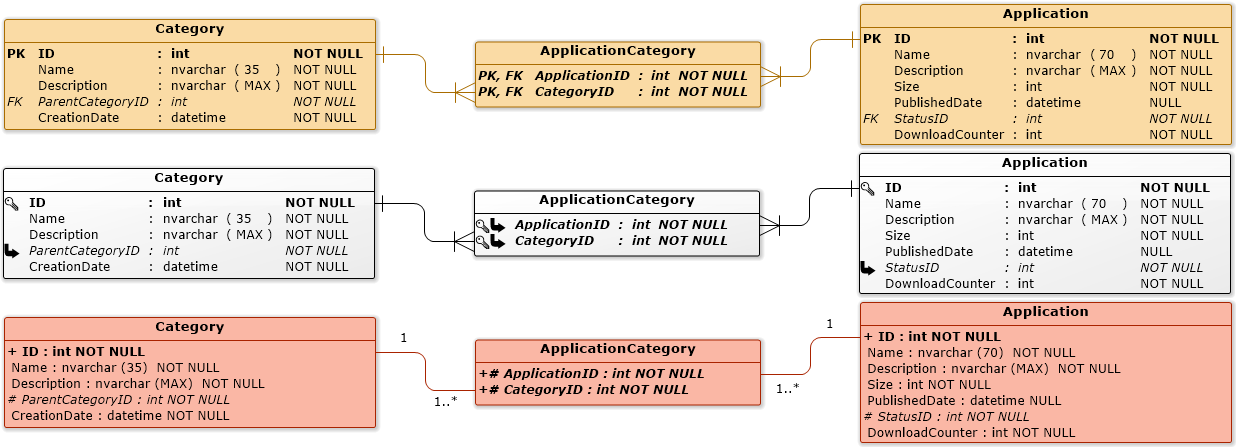
Entity Relationship Diagram supports different styles of attribute layout, keys and min-max notation for relationships
New Features and Improvements
- Added Entity Relationship Diagram settings
- Keys - Plus & Hash (+#)/PK FK/Icons
- Cardinality - Crow's Foot/Min-Max
- Attribute parts - Flow/Columns
- Active tool switches to selection after inserting element from toolbox using drag&drop
- Improved displaying glossary term in tooltip - long lines in description are split to multiple lines
- Improved layout of Layer element in Computer Network Diagram - name is centered to bottom line of shape
- Added dialog for setting rotation when clicking on Rotate button in ribbon
- Added more predefined transitions to flowchart
- Added grid type setting to Grid button in ribbon
- Added default shortcut key for Reverse Relationship - ALT + E
- Displaying shortcut keys in context menus of diagram editor
- Improved freehand path tool
- Improved rectangular relationship ends
- Improved rendering of relationship caps when line dash style is applied
- Enlarged width of font name list in ribbon
- Added key navigation (Home, End, Down, Up, PageDown, PageUp) to ribbon combo boxes
- Added key search to ribbon combo boxes
- Improved prioritization of search results in quick action box
- Added possibility to click through empty parts of UI Menu element and select elements under it
- Preserving indent in the code editor in the Parser sidebar
- Added predefined transitions to Chen Entity Relationship Diagram
- Improved 'Create Association Entity' action to follow default line style of relationships
- Use case can be renamed in tab bar (when it is open in a use case definition tab)
- Use case can be deleted from the tab context menu (when it is open in a use case definition tab)
- Added new template language commands:
- ERD Chen Entity: EntityType, Attributes, HasKey, Keys, Relationships, PrimaryKeyName
- ERD Chen Relationship Info: RelationshipType, Relationship, From, To, FromEntity, ToEntity, FromMultiplicity, ToMultiplicity
- ERD Chen Attribute: AttributeType
- ERD Chen Participation: ParticipationType, Multiplicity
- Added support for SQL DDL script generation for Chen Entity Relationship Diagram
- Improved rendering quality for icons in list boxes (e.g. list box with types in Filter Definition window)
- Added diagram type name to each element type in the list box in Filter Definition window
- Improved navigation between operation and attributes using Down/Up keys in diagram editor
- Tables can be inserted from database sidebar to a diagram by double-click
- Tables can be dragged from database sidebar to the canvas of the diagram editor
- Elements inserted to the diagram editor by drag&drop are selected after inserting
- New element dropped over free relationship end connects to this relationship
- Improved connecting relationship to element on position where other relationships are connected
- Getters and setters can be generated for several selected attributes
- Pressing the Down key while editing the name of Enumeration navigates to first enumeration item or creates one
- When setting line style to other than rectangular or rounded rectangular, auto path is turned off
- BPMN commands can be applied to multiple selected elements at once
- Added allowed transitions for Actor Lifeline to universal connector
- Added support for drag&drop change of attached fields to ERD Relationship and UML Association
Fixed Bugs
- Fixed displaying description to glossary terms surrounded by punctuations or symbols
- Fixed container area of Layer element (Computer Network Diagram), Component element (UML Component Diagram), Class (UML Composite Diagram), Node (UML Deployment diagram)
- Fixed rendering of some elements in sketchy style
- Fixed icon for flowchart merge tool
- Fixed some icons in project tree and added missing icons for some elements
- Fixed scrolling tree view to top after resizing
- Fixed layout refreshing after including label to element main borders
- Fixed layout refreshing after setting label position to one of predefined positions (left/right/top/bottom)
- Fixed default field for the Diagram Description element to description
- Fixed handling shortcut keys (F3,F4,F9, ...) from search textbox in the toolbox
- Fixed using toolbox shortcut keys after clicking the toolbox
- Fixed application crash when pasting some kinds of elements copied from a container
- Fixed calculating stereotype layout for UML Component
- Fixed application crash when trying to set font with an incorrect name from ribbon
- Fixed scattering of elements (previously nested in the container) after changing the layout of the container
- Fixed inserting a new element over a relationship end
- Fixed selecting elements from disabled layer using select all/invert selection/select all of same type/tab
- Fixed application crash when editing sequence action and try to set multiple values to a single parameter
- Fixed parsing of expression for Message (UML Communication Diagram)
- Fixed showing field descriptions for ERD Entity
- Fixed application crash when try to login to Software Ideas Server without its configuration
- Fixed missing Select Whole Graph menu item in classic menu Edit/Select/Select Whole Graph
- Fixed definition editing after inserting and on F2 key pressed for UI Breadcrumbs, UI Button Group and UI Tabs
- Fixed some texts in user interface
- Fixed recalculation of font size for field editor in diagram editor after zooming
- Fixed setting interrupting to BPMN Event after checking Throw check box
- Fixed recalculation of label position of UML Sequence Message while moving it
- Fixed rendering one-line UI Paragraph with Lorem Ipsum text
- Fixed applying padding to UML Frame element
- Fixed applying shadow to UML Frame element
- Fixed rendering nested elements of nested elements in expansion table element
- Fixed copying freehand stroke
- Fixed unexpected Properties dialog closing when floating window was open (e.g. Element References)

New Comment