Version 11.89 with Improved Diagramming and New Pan Tool Setting
Rectangular lines routing was further improved for some cases. Pan tool offers a new setting. Nested diagrams are shown in Folder Overview from this version. Various bugs were fixed.
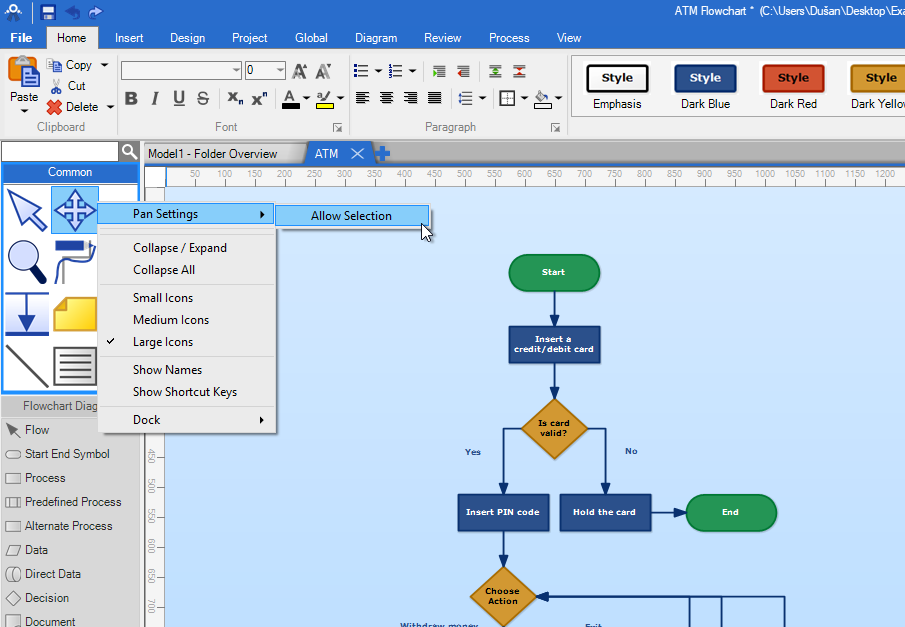
New Pan Setting in Software Ideas Modeler 11.89
New Features and Improvements
- Added Pan setting 'Allow Selection'
- Text Format dialog can be used to change font also for selected elements and fields (not only in formatted text editor)
- Nested diagrams added to the folder overview
- Custom ID of DFD process and DFD store can be edited directly in the diagram editor
- Small route improvements for simple rectangular lines
Fixed Bugs
- Fixed unconnected comment connector dot rendering by its style
- Fixed application crash when working with some elements after pasting from clipboard
- Fixed full qualified name rendering for some elements (e.g. SysML Block)
- Fixed locking labels to relationship start/end point for rectangular style
- Fixed applying padding style to class template parameter fields
- Fixed moving element in vertical/horizontal direction with CTRL pressed (it was affected by snaplines)
- Fixed setting font name and size using text boxes in Text Format dialog
- Fixed hiding asterisk after project name (in title bar) for saved projects immediately after saving
- Fixed element part name 'Attribute/Operation Nullability' to correct 'Attribute/Operation Visibility'
- Fixed invisible text in title bar when accent color is not applied for title bars in Windows 10
- Fixed DFD gate resizing after inserting

New Comment