Delete Element with Relationships
Elements are usually connected with other elements in diagram using relationships. If you know that you will not need an element nor its connectors to other elements, you may delete them together.
To delete an element together with its relationships, press CTRL+Delete or choose the Delete with Relations item from the ribbon Home tab / Clipboard group / Delete dropdown button. Alternatively, you may right-click on the element in the diagram and choose Delete submenu and then click on Delete with Relations.
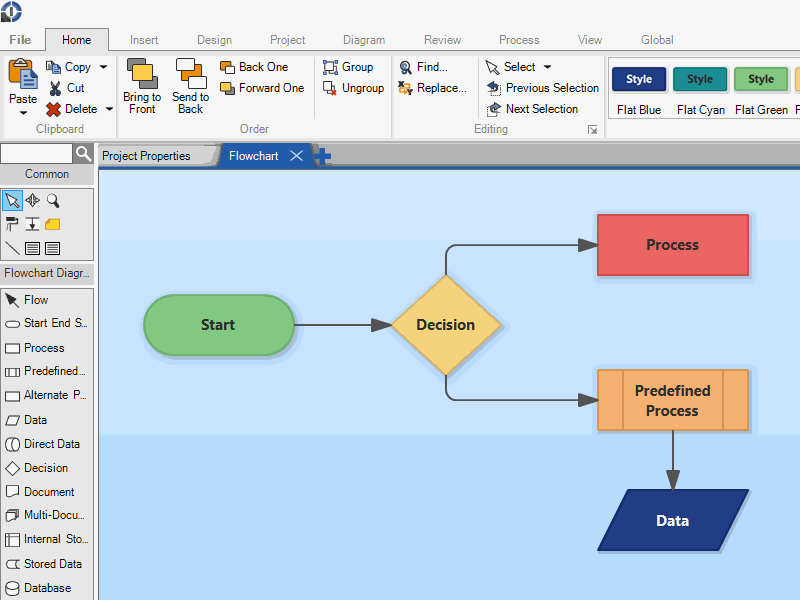
Delete with Relationships

New Comment