UML Abstract Class Explained
What is an Abstract Class in UML?
A UML abstract class is a class without any instances. It represents a common class for other derived subclasses. An abstract class in UML can contain abstract and also non-abstract attributes and operations. A class that is not abstract cannot have any abstract fields (attributes, operations).
E.g. a class for Shape can be marked as abstract. It cannot be instantiated because we do not know what kind of shape it represents. It is a base (super) class for other shape classes (e.g. Ellipse, Rectangle).
Abstract Modifier
In object-oriented design, an abstract modifier is a keyword used to define abstract classes, methods, or attributes.
Software Ideas Modeler supports the abstract modifier in UML class diagrams for UML classes, attributes, and operations. Understanding and effectively utilizing the abstract modifier is crucial for designing robust and flexible object-oriented systems.
Abstract Attribute
An abstract attribute is used to model an abstract property. The specific properties that can return an actual value are defined by subclasses using non-abstract attributes.
Abstract attributes are rendered as italic in UML.
Abstract Operation
An abstract operation models an abstract method in UML. It is also rendered in italic. The abstract operations do not have any logic defined. The concrete operations in the non-abstract subclasses define the behavior that is omitted in respective bodiless abstract operations.
Abstract operations define a contract that subclasses must fulfill. This ensures that all derived classes implement the necessary methods.
Create a UML Abstract Class
You can set the abstract modifier for a UML class in one of these ways:
1. Right-click on the class and choose Modifiers/Abstract from the context menu.
2. Open the Model tab in the Element context tab group and check the Abstract checkbox in the Modifiers group.
3. Double-click on the class, Properties dialog shows, check the Abstract checkbox in the Modifiers group, and confirm the choice using the OK button.
Create an Abstract Attribute or Operation
You can set the abstract modifier for an attribute or an operation in one of these ways:
1. Right-click on the attribute/operation and choose Modifiers/Abstract from the context menu.
2. Open the Model tab in the Field context tab group and check the Abstract checkbox in the Modifiers group.
3. Right-click on the attribute/operation and choose Properties from the context menu, Properties dialog shows, check the Abstract checkbox in the Modifiers group, and confirm the choice using the OK button.
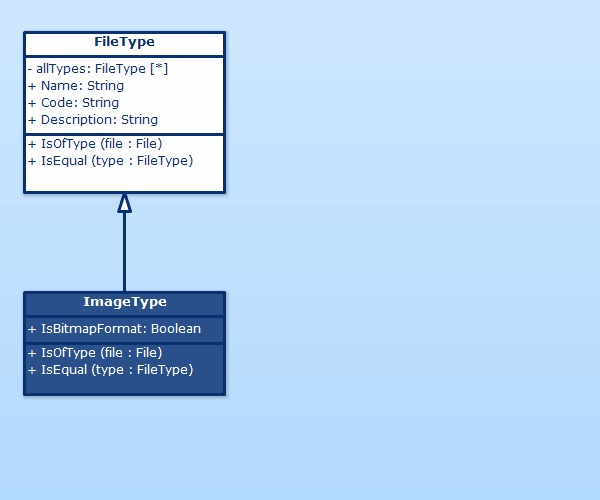
Best Practices for Abstract Classes
Incorporating abstract classes effectively can significantly improve the clarity and scalability of your software design. Here are some best practices to consider:
- Clear Naming Conventions: Use clear and consistent naming conventions for abstract classes. Typically, abstract class names should be descriptive and possibly include a prefix or suffix like 'Abstract' or 'Base' to distinguish them from concrete classes.
- Purposeful Abstraction: Only abstract a class when it serves a specific purpose. Abstract classes should represent a concept that is fundamental to your domain model but not concrete enough to instantiate. Avoid creating abstract classes without a clear justification, as overuse can lead to unnecessary complexity.
- Minimize Public Interfaces: Keep the public interface of an abstract class minimal. Abstract classes should declare only those methods and attributes that are common and essential across all subclasses. This approach adheres to the principle of least knowledge and enhances maintainability.
- Appropriate Use of Abstract Methods: Use abstract methods judiciously. An abstract method in an abstract class should represent a behavior that is integral to the class but requires implementation details specific to each subclass.
- Documentation: Document the purpose and intended use of the abstract class. This documentation should include information on the role of the class in the overall design and guidelines for extending it with concrete subclasses.
- Avoid Deep Inheritance Hierarchies: Prefer composition over deep inheritance hierarchies. While abstract classes are useful for generalization, creating deep inheritance trees can lead to rigid designs. Where possible, use composition to achieve flexibility.
- Integration with Design Patterns: Recognize situations where abstract classes can be part of design patterns, such as the Template Method or the Factory Method patterns. Understanding these patterns can help in effectively using abstract classes in your designs.
- Evaluate Alternatives: Before deciding on an abstract class, consider alternatives like interfaces or concrete classes with shared methods. Choose the option that best suits your design goals and maintains simplicity.

Gezagn Bekele 10 August 2021 10:27:15
fundamental of software engineering