Design diagrams effectively with version 8
We are starting the year 2015 with the new major version 8. It brings a lot of new features, fixes and improvements in many areas – source code generation, styling, layout, rectangular relations.
The model overview is better – it offers various sizes (small, normal, large, wide, high) and colors for diagram thumbnails. Also an animation was added for reordering.
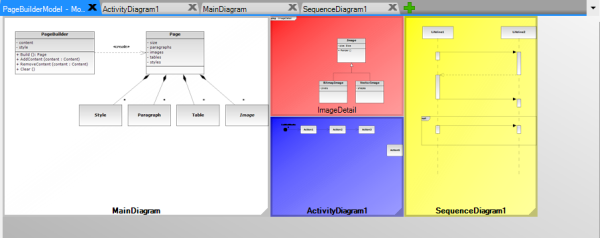
A new useful tool is Model Navigator which allows you to navigate in the model from the selected element through its relationships.
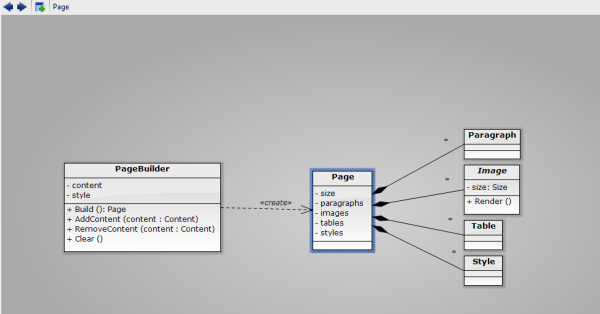
Also new layout helpers were added. Previous version supports snapping to border and to center. Now you can place elements so they will be aligned to the same distance as other elements.
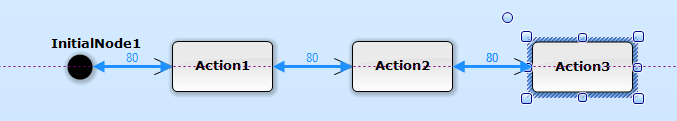
Another tool helps you to follow used sizes in the diagrams.
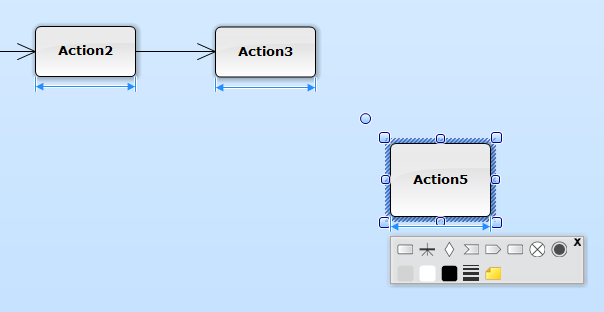
Software Ideas Modeler 8 can generate some kind of diagrams (Project/Generate Diagram). You can easily generate a package diagram with the project hierarchy. Or you can generate a custom hierarchy you define simply with indented texts. Tool Generate Diagram/UML generates UML diagram from textual notation (you can use Plant UML syntax).
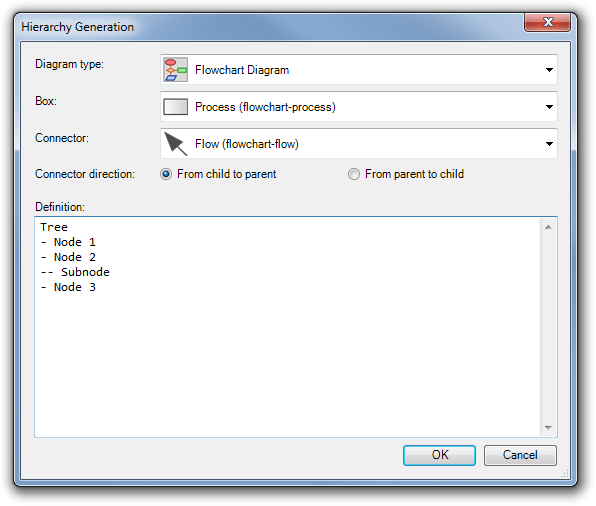
If you need add multiple same elements to the diagram, you can use the new tool Add Multiple. Right click on a tool and choose Add Multiple. Then click and drag over diagram canvas to specify area for new elements. Finally, only type the names of elements you want to add.
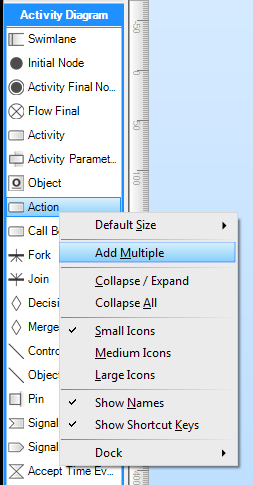
You can also add multiple connected elements (chains). Just drag a chosen tool (e.g. Class) over a relationship tool (e.g. Generalization) – now do the same action as for Add Multiple.
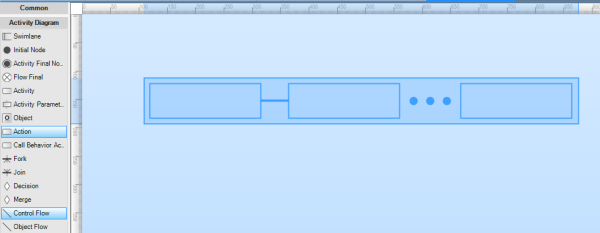
Sometimes you may need to select multiple elements - you have selected them almost all you wanted, but suddenly you cancel your selection by mistake. With the new selection history feature, it is not a problem anymore. You can return to one of last selections.
The new version extends formatting options. There is a new sketch style, which resembles handwriting. You can style attributes or operations. A new radial gradient style was added.
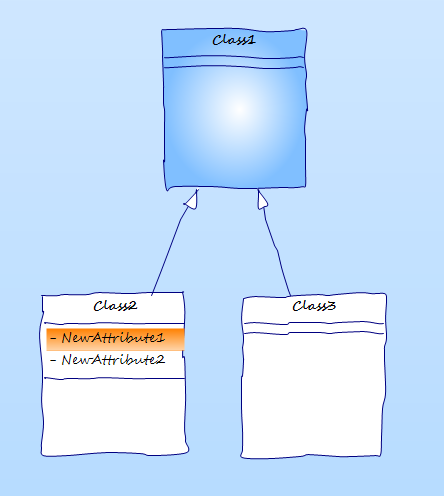
There is much more improvements. Overall there is more than 140 improvements and fixes. Check the full release notes for more details.
New Features and Improvements
- Editor tab can be moved out from main window to its own window
- Completely redesigned work with rectangular relationships (routing, adjusting, adding/removing points)
- Added selection history - Edit/Restore Previous Selection
- Added second click renaming option (default one now)
- Added Model Navigator
- Add auto-generated diagram to project
- Export current auto diagram
- Print current auto diagram
- New model overview window
- Improved design
- An identifying color can be set to diagram
- Diagram thumbnails can be of different sizes (small, normal, large, wide, high)
- Added animation to model overview for element reorder
- Added diagram generation (Diagram/Generate) (Professional and higher edition)
- Hierarchy generation
- Project hierarchy generation
- UML diagram generation from text
- Added connectors of relationship labels, separate styling options for connectors
- Added auto-sizing after editing element (Tools/Options/Diagram Editor/Auto-Size Elements After Editing) [RQ#179]
- Resize always
- Resize only if content is bigger than current bounds
- Added support for field (attribute/operation) styling
- Text style
- Border style
- Background style
- Padding
- Effects - gloss
- Added new style setting: Margin
- Added creation of multiple elements at once (Toolbox/Context Menu/Add Multiple) (for Professional, Ultimate edition)
- Added chain creation (drag a tool button to another tool button on toolbox and choose area for the chain in a diagram) (for Professional, Ultimate edition)
- Added sketch graphics style [RQ#325]
- Added radial gradient background style
- Added diagram splitting (Diagram/Split)
- Database Selection dialog supports parsing of connection string
- Added support for auto-complete to ERD Entity
- Improved auto-complete
- Style Set Manager and Filter Manager switched from modal dialogs to tabs/windows
- Disabled delete for last layer (at least one layer is needed in a diagram)
- Another layer is activated when an active one is deleted
- Improved auto layout for use case diagrams
- Cursor changes to IBeam over editable fields
- Added submenu Edit/Select which groups various options of selection
- Added Edit/Select/Select Whole Graph
- Start Page is automatically close after loading a project
- Improved field adding/editing - view is automatically adjusted to contain the edited field
- New sketch style set
- Improved pasting using context menu - elements are placed to clicked position
- View is adjusted to pasted content
- Added Copy and Cut commands to context menu of diagram control
- Finer settings of snap lines (separate setting for snap to borders, snap to centers)
- Added snapping to preferred (most used) widths and heights
- Added snapping to preferred distance
- Showing distances of elements in diagram
- Added new source code generation option: One file per diagram
- Default source code template for E-R diagrams supports generation for selected elements
- Elements in combo boxes of New Relation dialog are alphabetically sorted
- Improved adding self-relation using drag&drop
- Showing hand cursor when move cursor over element with link to associated diagram
- Showing description of ERD entity attribute in tooltip [RQ#384]
- Type of ERD entity attribute can be changed using context menu (Change Type/...)
- Horizontal scrolling using mouse wheel + SHIFT
- Added Alias Manager
- Edit alias group
- Delete alias group
- Added menu with alias groups to standard bar
- Added description to alias groups
- Added tooltip with full tab name to tab switch
- Added auto width using double-click on right grip
- Added auto height using double-click on bottom grip
- Snaplines are rendered as dashed lines
- Improved relationship routing inside container
- New row is focused in grid of responsibilities, collaborators in CRC after adding
- Added setting for default line style
- Resolving decimal precision and scale in database reverse engineering
- Reverse engineering from .NET assembly skips invisible classes
- Added parsing enumeration and interfaces to .NET assembly reverse engineering
- Improved attaching of end points to ellipses
- Improved application theme
- Label of labeled elements (e.g. decision) can be resized
- Improved locking relationship end to border for small elements
- Added support for default values of attributes to SQL DDL source code generation
- If none or only one element is selected, auto layouts are applied to whole diagram not only this single element
- Settings can be reset to defaults (Tools/Options - Reset to Defaults)
- Improved auto snap lines handling in sequence diagrams
- Bottom/right border of swimlanes can be turned on/off
- Added BPMN Lane element
- Added context bar buttons for BPMN Pool
- Improved BPMN Pool - better text rendering, name editing in diagram
- Improved locking to fields - relationship is locked to a field even when only one end is over field
- Improved calculating of self relation with locking to fields
- Added name for primary key constraint
- Added new template language commands:
- PrimaryKeyName, PKName, CustomPrimaryKeyName, CustomPKName (ERDEntity)
- HasAttributes, HasOperation (UMLClass)
- AutoIndentOn, AutoIndentOff, StartBlock, EndBlock, IsFirstItem
- Support for multiline component name [RQ#395]
- Added support for interfaces parsing for Java, PHP, VB.NET
- Arrange commands are applied to whole diagram when no element is selected
- Buttons in sidebar was reordered - more frequent buttons are first
- Improved handling of template command ExplicitWhitespacesOn
- Added support for generation of nested classes (Java)
- Better formatting of generated source codes - removed redundant lines and improved indents
- Built-in source code templates are marked as system
- Improved selection rendering for active relationship
Fixed Bugs
- Fixed adding relationship between two elements in container using drag&drop
- Fixed generation of SQL data types - char, nchar and nvarchar
- Fixed edit box hiding after scrolling
- Fixed updating layers panel after doing layer related commands
- Fixed clearing layers sidebar after closing project
- Fixed focus of some dialog windows after opening (focus was not on any editable box)
- Fixed attaching relationship ends after auto routing
- Fixed position order of relationship ends with auto routing
- Fixed adding relationships using drag&drop from toolbox
- Fixed occasional wrong auto size
- Fixed relationship locking to center when the center is over fields
- Fixed generation of NHibernate source code
- Fixed auto-size for SysML Blocks, Actors, Enumerations, CRC cards
- Fixed auto-size when fields are hidden
- Fixed association of relationship ends to fields when used reverse inserting
- Fixed aligning to grid for ERD entities and UI elements
- Fixed refreshing submenu with groups of aliases
- Fixed saving aliases
- Fixed enabled menu items which are not usable in current context
- Fixed text alignment in ERD entity attributes
- Fixed double-click on right-bottom grip when it was over editable field
- Fixed application crash on loading project with ERD entity attributes with same id
- Fixed showing glow when border is not visible
- Fixed snapping when resizing from top or left side
- Fixed wrong bounds of relationships after loading which can lead to cropped exported images [RQ#390][RQ#389]
- Fixed calculation of diagram bounds in the SVG export [RQ#391][RQ#389]
- Fixed application crash when adding a new row to grid which need to be scrolled
- Fixed graphic glitches when rendering horizontal swimlane at higher zoom
- Fixed unwanted moving of cursor between lines in text box when navigating in auto-complete list
- Fixed parsing default value for ERD entity attribute in special cases
- Fixed updating bounds of fields after changing type using context menu
- Fixed application crash when try to import source code template without id
- Fixed application crash when no template is selected and clicking on button for opening the selected template in a new window
- Fixed selection clearing in project tree after second click on selection in diagram
- Fixed parsing variable names in PHP - dollar symbol is omitted from name
- Fixed generating default types for nested classes
- Fixed copying/exporting diagrams on higher DPIs [RQ#396]
- Fixed showing grips for bounds of multiple selected elements when relationship is active

SplinterX 14 January 2015 12:55:05
don't start
SplinterX 14 January 2015 12:59:47
RE: don't start
Dusan Rodina - softwareideas.net 14 January 2015 13:04:20
RE: RE: don't start
SplinterX 14 January 2015 13:18:35
RE: RE: RE: don't start
SplinterX 23 January 2015 9:19:58
RE: RE: RE: RE: don't start
Dusan Rodina - softwareideas.net 23 January 2015 12:04:14
RE: RE: RE: RE: RE: don't start