UML Timing Diagram Tutorial
UML timing diagram is focused mainly on time, it shows the changes of classifiers in time depicted on a timeline. The timelines are stacked vertically, the time increases from left to right.
Timing Diagram in UML
A timing diagram is an interaction behavior UML diagram. It depicts the change of states in time.Timing Diagram in UML
Timing Diagram Overview
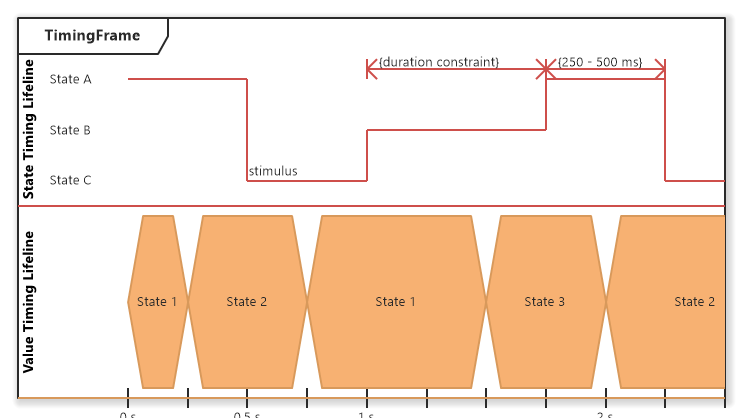
UML Timing Diagram Overview
There are two graphical notations for timelines:
- Concise notation - represented by the value timing lifeline
- Robust notation - represented by the state timing lifeline
Timing Diagram Symbols
Software Ideas Modeler offers tools for following elements of a timing diagram:
- Frame
How to Draw a Timing Diagram?
You can create a new timing diagram in multiple ways:
- Click on a Plus button in the tab switch bar, navigate to UML group and click on the UML Timing Diagram item
- Press CTRL+SHIFT+D, choose Timing Diagram from the UML group, enter the name and click on the OK button.
- Switch to Project tab in the ribbon and click on the Timing Diagram item in the Content gallery.
- Open Project sidebar, right-click on a project (or a folder) node, and in the Add Diagram submenu, choose UML Timing Diagram.
Create a new UML timing diagram

New Comment