UML Interaction Overview Diagram Tutorial
UML Interaction Overview Diagram provides a high-level view on interactions in a system or a subsystem. It depicts the flow in similar way as an activity diagram, but instead of action nodes it uses other interaction diagrams and interaction references.
Interaction Overview Diagram in UML
An interaction overview diagram is an interaction behavior UML diagram. It shows the main flow of interactions where the nodes are other interaction diagrams.Interaction Overview Diagram in UML
Interaction Overview Symbols
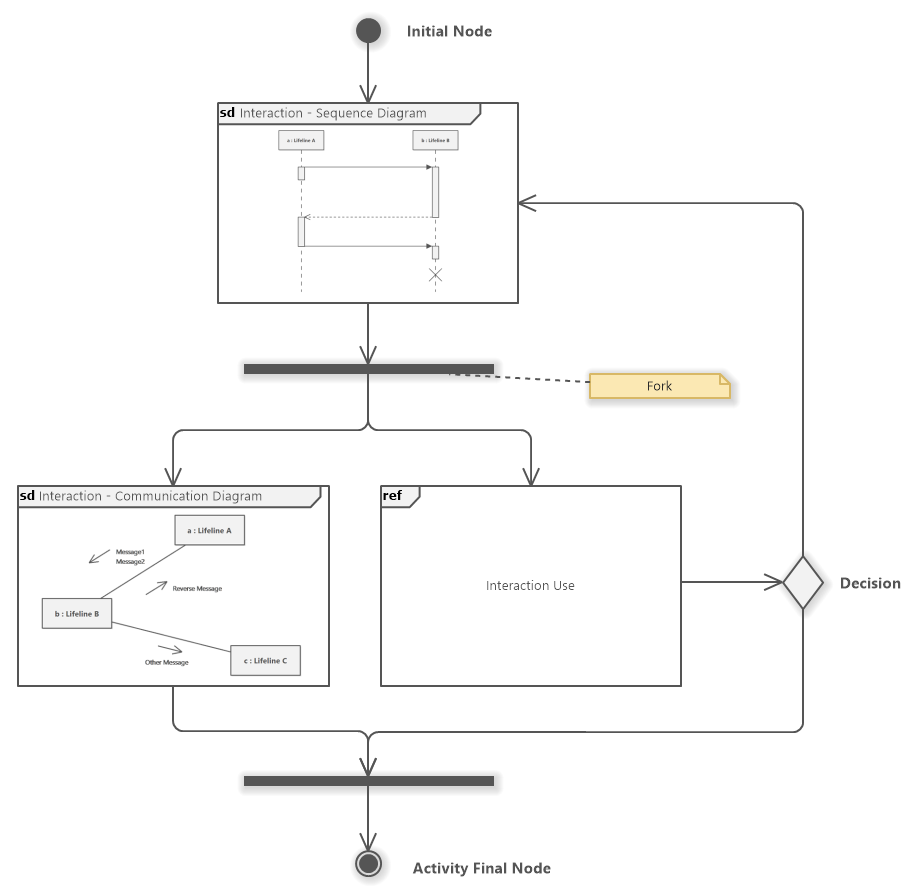
UML Interaction Overview Diagram
Software Ideas Modeler offers tools for following elements of an interaction overview diagram:
- Interaction
- Interaction Use
- Initial Node
- Activity Final Node
- Fork
- Join
- Decision
- Merge
- Control Flow
How to Draw an Interaction Overview Diagram?
You can create a new interaction overview diagram in multiple ways:
- Click on a Plus button in the tab switch bar, navigate to UML group and click on the UML Interaction Overview Diagram item
- Press CTRL+SHIFT+D, choose Interaction Overview Diagram from the UML group, enter the name and click on the OK button.
- Switch to Project tab in the ribbon and click on the Interaction Overview Diagram item in the Content gallery.
- Open Project sidebar, right-click on a project (or a folder) node, and in the Add Diagram submenu, choose UML Interaction Overview Diagram.
Create a new UML interaction overview diagram

New Comment